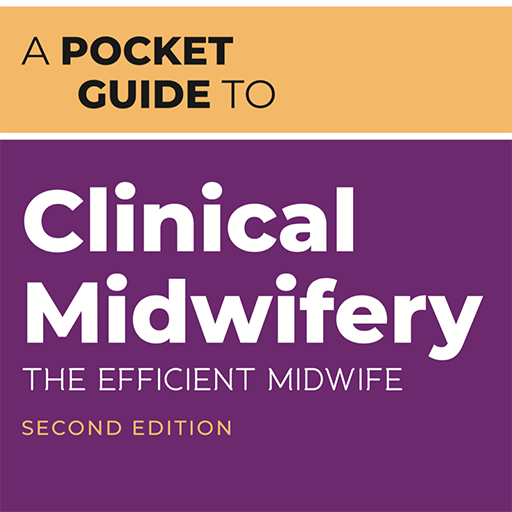RG&E
Play on PC with BlueStacks – the Android Gaming Platform, trusted by 500M+ gamers.
Page Modified on: January 28, 2020
Play RG&E on PC
Designed for you...
- Pay your bill with just the click of a button!
- With secure, touch or facial recognition access, you‘ll be able to view your real-time account balance, payment due date and balance details without entering your account number every time!
- Easily report an outage and access outage lists and maps to stay informed.
- Submit a meter read at your convenience – there’s even a flashlight to help you read the meter!
On the go...
- Enroll in eBill for online access and convenience and view up to 13 months of bills!
- Sign up for AutoPay so your payments can be made automatically, securely, and on time every month.
- Enroll in Budget Billing so you’ll always know how much your bill will be!
- Update your account profile (email address, mailing address and phone number) and manage your personal preferences.
Play RG&E on PC. It’s easy to get started.
-
Download and install BlueStacks on your PC
-
Complete Google sign-in to access the Play Store, or do it later
-
Look for RG&E in the search bar at the top right corner
-
Click to install RG&E from the search results
-
Complete Google sign-in (if you skipped step 2) to install RG&E
-
Click the RG&E icon on the home screen to start playing