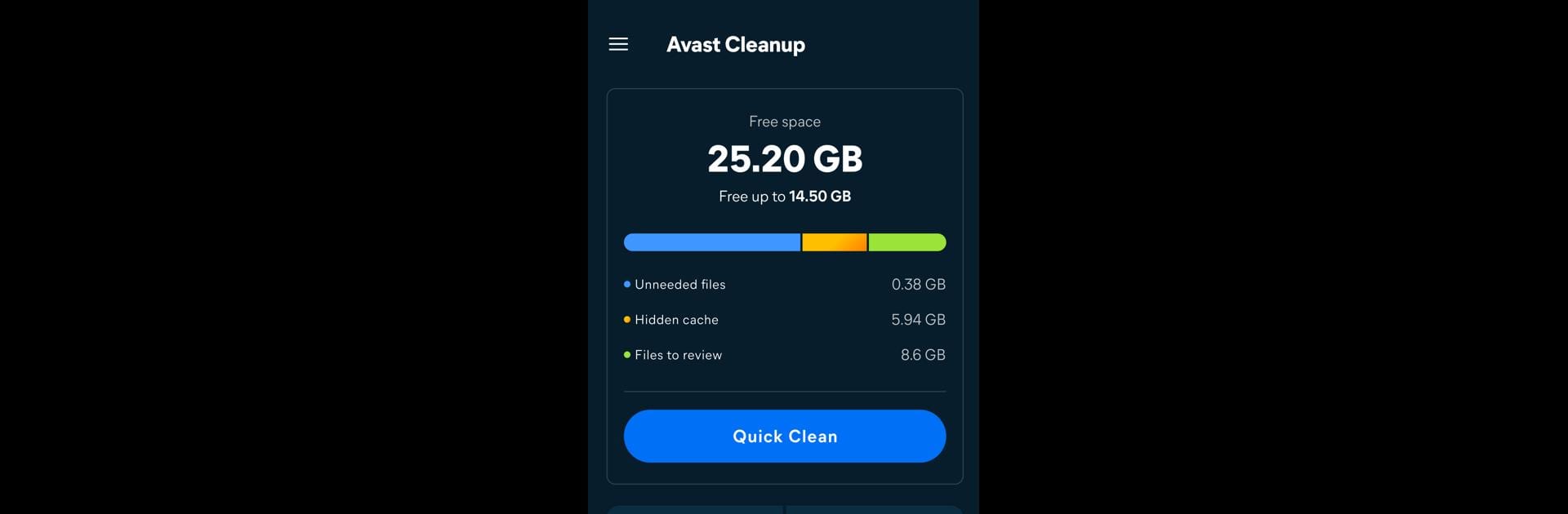

Avast Cleanup – คลีนเนอร์
เล่นบน PC ผ่าน BlueStacks - Android Gaming Platform ที่ได้รับความไว้วางใจจากเกมเมอร์ 500 ล้านคนทั่วโลก
Page Modified on: Feb 14, 2025
Run Avast Cleanup – Phone Cleaner on PC or Mac
Multitask effortlessly on your PC or Mac as you try out Avast Cleanup – Phone Cleaner, a Tools app by Avast Software on BlueStacks.
About the App
Avast Cleanup – Phone Cleaner is like a personal assistant for your Android device, keeping it neat and efficient. Designed by Avast Software, this Tools app lets you clean up and optimize your phone’s performance with ease. Ever wondered why your phone’s storage seems to fill up so quickly? Avast Cleanup analyzes storage, clears unnecessary data, and more.
App Features
-
Storage Analyzer
Discover what’s taking up space. This feature identifies and helps clear out those sneaky, unnecessary files lurking on your phone. -
Photo Library Cleaner
Tired of sorting through duplicates? Find and remove unwanted photos, freeing up space for new memories. -
App Manager
Apps you don’t use anymore? Identify and delete them in seconds, bringing order back to your app collection. -
Junk and File Identifier
Pinpoint the largest files, media, apps, and junk, making it easy to decide what stays and what goes.
Remember, with BlueStacks, managing your phone’s health is even more straightforward!
Eager to take your app experience to the next level? Start right away by downloading BlueStacks on your PC or Mac.
เล่น Avast Cleanup – คลีนเนอร์ บน PC ได้ง่ายกว่า
-
ดาวน์โหลดและติดตั้ง BlueStacks บน PC ของคุณ
-
ลงชื่อเข้าใช้แอคเคาท์ Google เพื่อเข้าสู่ Play Store หรือทำในภายหลัง
-
ค้นหา Avast Cleanup – คลีนเนอร์ ในช่องค้นหาด้านขวาบนของโปรแกรม
-
คลิกเพื่อติดตั้ง Avast Cleanup – คลีนเนอร์ จากผลการค้นหา
-
ลงชื่อเข้าใช้บัญชี Google Account (หากยังไม่ได้ทำในขั้นที่ 2) เพื่อติดตั้ง Avast Cleanup – คลีนเนอร์
-
คลิกที่ไอคอน Avast Cleanup – คลีนเนอร์ ในหน้าจอเพื่อเริ่มเล่น



