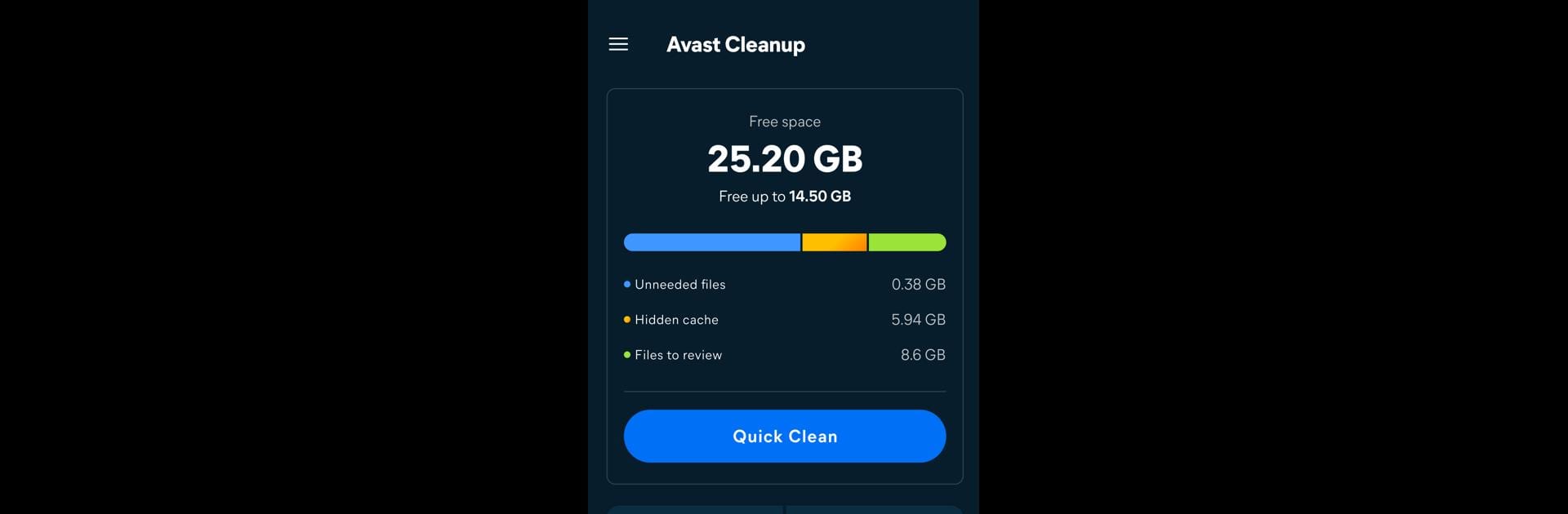

Avast Cleanup – 清理工具
在電腦上使用BlueStacks –受到5億以上的遊戲玩家所信任的Android遊戲平台。
Run Avast Cleanup – Phone Cleaner on PC or Mac
Multitask effortlessly on your PC or Mac as you try out Avast Cleanup – Phone Cleaner, a Tools app by Avast Software on BlueStacks.
About the App
Avast Cleanup – Phone Cleaner is like a personal assistant for your Android device, keeping it neat and efficient. Designed by Avast Software, this Tools app lets you clean up and optimize your phone’s performance with ease. Ever wondered why your phone’s storage seems to fill up so quickly? Avast Cleanup analyzes storage, clears unnecessary data, and more.
App Features
-
Storage Analyzer
Discover what’s taking up space. This feature identifies and helps clear out those sneaky, unnecessary files lurking on your phone. -
Photo Library Cleaner
Tired of sorting through duplicates? Find and remove unwanted photos, freeing up space for new memories. -
App Manager
Apps you don’t use anymore? Identify and delete them in seconds, bringing order back to your app collection. -
Junk and File Identifier
Pinpoint the largest files, media, apps, and junk, making it easy to decide what stays and what goes.
Remember, with BlueStacks, managing your phone’s health is even more straightforward!
Eager to take your app experience to the next level? Start right away by downloading BlueStacks on your PC or Mac.
在電腦上遊玩Avast Cleanup – 清理工具 . 輕易上手.
-
在您的電腦上下載並安裝BlueStacks
-
完成Google登入後即可訪問Play商店,或等你需要訪問Play商店十再登入
-
在右上角的搜索欄中尋找 Avast Cleanup – 清理工具
-
點擊以從搜索結果中安裝 Avast Cleanup – 清理工具
-
完成Google登入(如果您跳過了步驟2),以安裝 Avast Cleanup – 清理工具
-
在首頁畫面中點擊 Avast Cleanup – 清理工具 圖標來啟動遊戲



