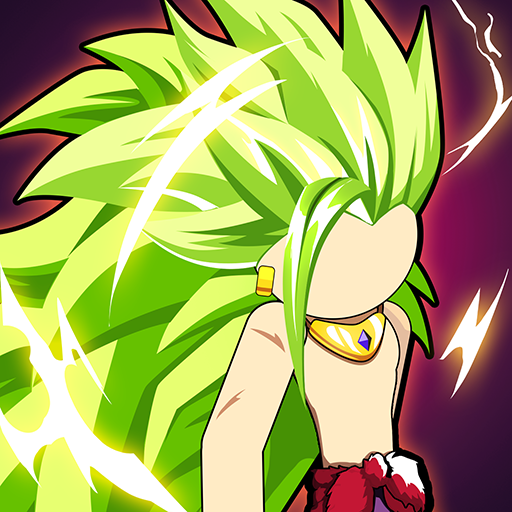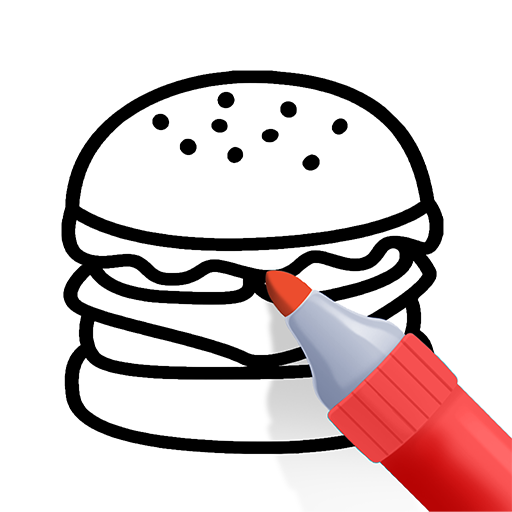Avatar Life World: My Story
5억명 이상의 게이머가 신뢰하는 안드로이드 게임 플랫폼 BlueStacks으로 PC에서 플레이하세요.
Play Avatar Life World: My Story on PC or Mac
Avatar Life World: My Story is a simulation game developed by SkySoft Studio. BlueStacks app player is the best platform to play this Android game on your PC or Mac for an immersive gaming experience.
Enter the colorful world of Avatar Life World, an open-world game in which you may use your imagination to tell your tale in a variety of settings. Enter a world full of intriguing characters and a plethora of lovely décor pieces for infinite decorating. As you create the world of your avatar, let your creativity run wild and create stories that reflect your own sense of style and personality.
This engaging game lets you write the narrative as you play, whether you’re building your ideal house, interacting with virtual friends, or going on exciting adventures. There are no restrictions or limitations; play at your own speed and unleash the full potential of your imagination.
Discover a diverse range of settings, including busy hospitals and schools as well as comfortable residences. Meet a wide range of characters, each full of emotions, personalities, and distinctive styles.
Take pleasure in a plethora of lovely décor pieces and a charming art style. Interact with characters that convey a variety of feelings, from happiness and playfulness to rage and grief.
After downloading and installing the game into your device, you can begin playing by customizing the appearance of your favorite characters. Discover the many places in the avatar world that provide endless chances for creation and interaction.
PC에서 Avatar Life World: My Story 플레이해보세요.
-
BlueStacks 다운로드하고 설치
-
Google Play 스토어에 로그인 하기(나중에 진행가능)
-
오른쪽 상단 코너에 Avatar Life World: My Story 검색
-
검색 결과 중 Avatar Life World: My Story 선택하여 설치
-
구글 로그인 진행(만약 2단계를 지나갔을 경우) 후 Avatar Life World: My Story 설치
-
메인 홈화면에서 Avatar Life World: My Story 선택하여 실행