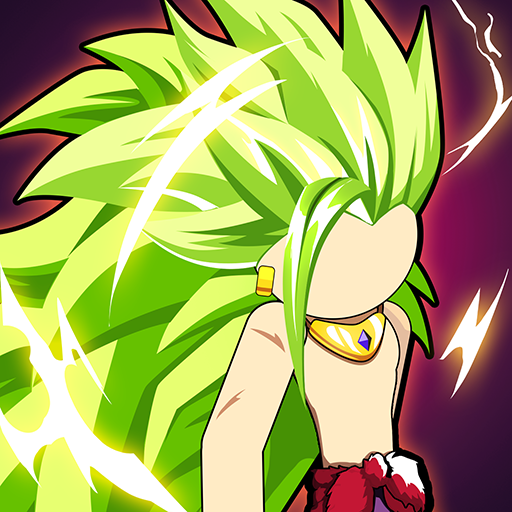Avatar Life World: My Story
在電腦上使用BlueStacks –受到5億以上的遊戲玩家所信任的Android遊戲平台。
Play Avatar Life World: My Story on PC or Mac
Avatar Life World: My Story is a simulation game developed by SkySoft Studio. BlueStacks app player is the best platform to play this Android game on your PC or Mac for an immersive gaming experience.
Enter the colorful world of Avatar Life World, an open-world game in which you may use your imagination to tell your tale in a variety of settings. Enter a world full of intriguing characters and a plethora of lovely décor pieces for infinite decorating. As you create the world of your avatar, let your creativity run wild and create stories that reflect your own sense of style and personality.
This engaging game lets you write the narrative as you play, whether you’re building your ideal house, interacting with virtual friends, or going on exciting adventures. There are no restrictions or limitations; play at your own speed and unleash the full potential of your imagination.
Discover a diverse range of settings, including busy hospitals and schools as well as comfortable residences. Meet a wide range of characters, each full of emotions, personalities, and distinctive styles.
Take pleasure in a plethora of lovely décor pieces and a charming art style. Interact with characters that convey a variety of feelings, from happiness and playfulness to rage and grief.
After downloading and installing the game into your device, you can begin playing by customizing the appearance of your favorite characters. Discover the many places in the avatar world that provide endless chances for creation and interaction.
在電腦上遊玩Avatar Life World: My Story . 輕易上手.
-
在您的電腦上下載並安裝BlueStacks
-
完成Google登入後即可訪問Play商店,或等你需要訪問Play商店十再登入
-
在右上角的搜索欄中尋找 Avatar Life World: My Story
-
點擊以從搜索結果中安裝 Avatar Life World: My Story
-
完成Google登入(如果您跳過了步驟2),以安裝 Avatar Life World: My Story
-
在首頁畫面中點擊 Avatar Life World: My Story 圖標來啟動遊戲