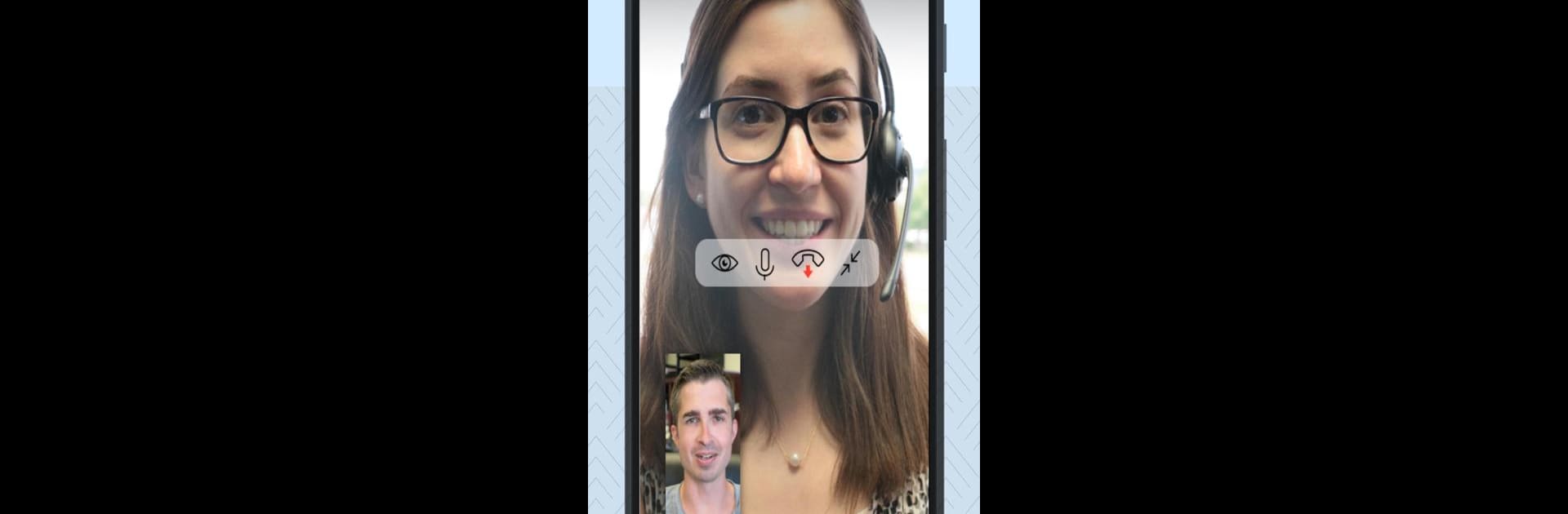
Avaya Spaces
Jouez sur PC avec BlueStacks - la plate-forme de jeu Android, approuvée par + 500M de joueurs.
Page Modifiée le: Apr 15, 2024
Run Avaya Spaces on PC or Mac
What’s better than using Avaya Spaces by Avaya Incorporated? Well, try it on a big screen, on your PC or Mac, with BlueStacks to see the difference.
About the App
Managing a team or keeping in sync with colleagues can get messy fast. Avaya Spaces, from Avaya Incorporated, is designed to simplify staying connected and organized—without piling on the chaos. Whether you’ve got projects to juggle, chats to wrangle, or docs to share, this productivity app pulls your team’s favorite ways to communicate into one clean spot. Group chats for planning that lunch order or video calls if a quick message just isn’t enough—it’s all right here, and you’ll wonder how you got by without it.
App Features
-
Spaces for Every Team and Project
Set up customized spaces for just about anything: your main project, brainstorm sessions, or even fantasy football. It’s easy to pull in the right people for each topic or task. -
Instant Messaging, Calls, and Video
Sometimes you need a quick IM, other times only a face-to-face call (or voice chat) will do. With Avaya Spaces, switch between messages, voice, or video without missing a beat. -
Task Management Made Simple
Assign tasks, check off completed stuff, and update as you go—no more wondering who’s doing what. Everyone can see what’s coming up and what’s already done. -
Document Sharing and Search
Swap files, preview important docs, and use the built-in search to track things down fast. No digging through endless folders or old emails. -
Flexible Access Anywhere
Get to your team’s work whether you’re on your phone, at your desk, or using BlueStacks on your PC. Avaya Spaces is ready whenever and wherever teamwork happens.
Big screen. Bigger performance. Use BlueStacks on your PC or Mac to run your favorite apps.
Jouez à Avaya Spaces sur PC. C'est facile de commencer.
-
Téléchargez et installez BlueStacks sur votre PC
-
Connectez-vous à Google pour accéder au Play Store ou faites-le plus tard
-
Recherchez Avaya Spaces dans la barre de recherche dans le coin supérieur droit
-
Cliquez pour installer Avaya Spaces à partir des résultats de la recherche
-
Connectez-vous à Google (si vous avez ignoré l'étape 2) pour installer Avaya Spaces
-
Cliquez sur l'icône Avaya Spaces sur l'écran d'accueil pour commencer à jouer
