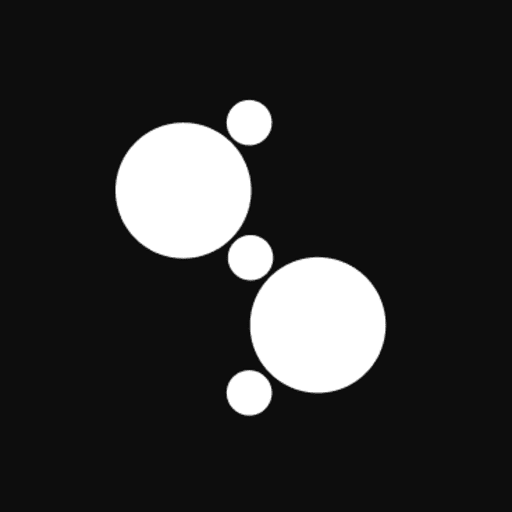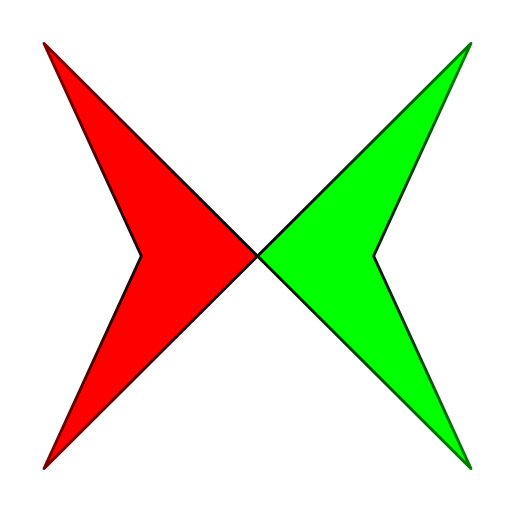このページには広告が含まれます

Avaya Spaces
仕事効率化 | Avaya Incorporated
BlueStacksを使ってPCでプレイ - 5憶以上のユーザーが愛用している高機能Androidゲーミングプラットフォーム
Play Avaya Spaces on PC
Spaces is an app that centralizes your team conversations into one place.
It supports all of today’s most preferred forms of communication (like phone, email and chat) so that every person in your organization can work the best way they know how.
- Organize projects and teams into specific spaces—one for planning lunches, one for fantasy football, and maybe one for actual work
- Chat in real-time with voice and video or via instant messaging
- Create, assign, and update Tasks, so you can make sure your team is synced up on what needs to be done
- Share, preview, and search for documents
- Accessible from your mobile device or from a web browser...basically, wherever you are
We think it’s pretty ironic that some team collaboration tools actually create more distraction, so we made sure that Spaces supports teams without being a nuisance.
Spaces was made by a bunch of people who are passionate about finding better ways to get work done. We also like free stuff, which is why we made Spaces completely free to use. You can upgrade to a paid version, but it’s not necessary to realize the benefit of our brand of team collaboration.
It supports all of today’s most preferred forms of communication (like phone, email and chat) so that every person in your organization can work the best way they know how.
- Organize projects and teams into specific spaces—one for planning lunches, one for fantasy football, and maybe one for actual work
- Chat in real-time with voice and video or via instant messaging
- Create, assign, and update Tasks, so you can make sure your team is synced up on what needs to be done
- Share, preview, and search for documents
- Accessible from your mobile device or from a web browser...basically, wherever you are
We think it’s pretty ironic that some team collaboration tools actually create more distraction, so we made sure that Spaces supports teams without being a nuisance.
Spaces was made by a bunch of people who are passionate about finding better ways to get work done. We also like free stuff, which is why we made Spaces completely free to use. You can upgrade to a paid version, but it’s not necessary to realize the benefit of our brand of team collaboration.
Avaya SpacesをPCでプレイ
-
BlueStacksをダウンロードしてPCにインストールします。
-
GoogleにサインインしてGoogle Play ストアにアクセスします。(こちらの操作は後で行っても問題ありません)
-
右上の検索バーにAvaya Spacesを入力して検索します。
-
クリックして検索結果からAvaya Spacesをインストールします。
-
Googleサインインを完了してAvaya Spacesをインストールします。※手順2を飛ばしていた場合
-
ホーム画面にてAvaya Spacesのアイコンをクリックしてアプリを起動します。