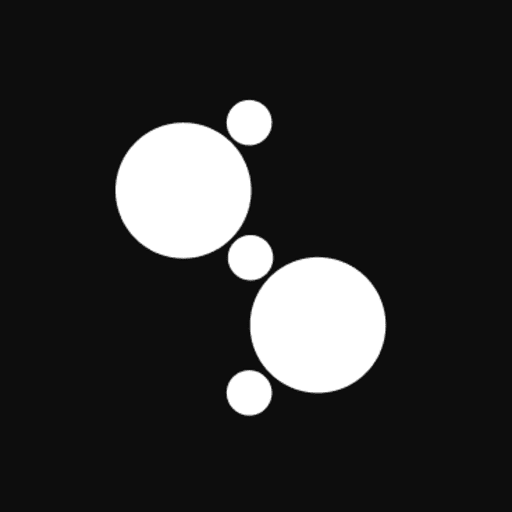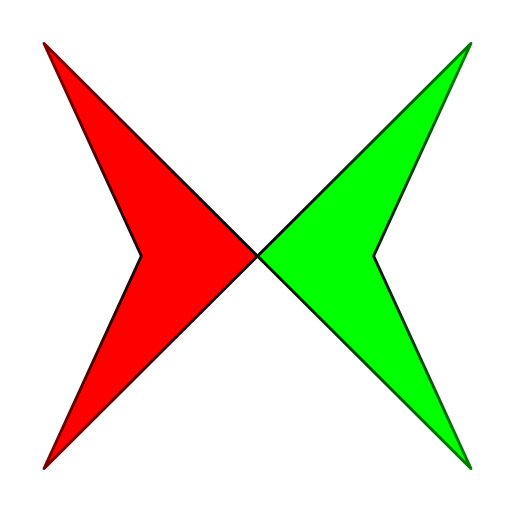Avaya Spaces
商务办公 | Avaya Incorporated
在電腦上使用BlueStacks –受到5億以上的遊戲玩家所信任的Android遊戲平台。
Play Avaya Spaces on PC
Spaces is an app that centralizes your team conversations into one place.
It supports all of today’s most preferred forms of communication (like phone, email and chat) so that every person in your organization can work the best way they know how.
- Organize projects and teams into specific spaces—one for planning lunches, one for fantasy football, and maybe one for actual work
- Chat in real-time with voice and video or via instant messaging
- Create, assign, and update Tasks, so you can make sure your team is synced up on what needs to be done
- Share, preview, and search for documents
- Accessible from your mobile device or from a web browser...basically, wherever you are
We think it’s pretty ironic that some team collaboration tools actually create more distraction, so we made sure that Spaces supports teams without being a nuisance.
Spaces was made by a bunch of people who are passionate about finding better ways to get work done. We also like free stuff, which is why we made Spaces completely free to use. You can upgrade to a paid version, but it’s not necessary to realize the benefit of our brand of team collaboration.
It supports all of today’s most preferred forms of communication (like phone, email and chat) so that every person in your organization can work the best way they know how.
- Organize projects and teams into specific spaces—one for planning lunches, one for fantasy football, and maybe one for actual work
- Chat in real-time with voice and video or via instant messaging
- Create, assign, and update Tasks, so you can make sure your team is synced up on what needs to be done
- Share, preview, and search for documents
- Accessible from your mobile device or from a web browser...basically, wherever you are
We think it’s pretty ironic that some team collaboration tools actually create more distraction, so we made sure that Spaces supports teams without being a nuisance.
Spaces was made by a bunch of people who are passionate about finding better ways to get work done. We also like free stuff, which is why we made Spaces completely free to use. You can upgrade to a paid version, but it’s not necessary to realize the benefit of our brand of team collaboration.
在電腦上遊玩Avaya Spaces . 輕易上手.
-
在您的電腦上下載並安裝BlueStacks
-
完成Google登入後即可訪問Play商店,或等你需要訪問Play商店十再登入
-
在右上角的搜索欄中尋找 Avaya Spaces
-
點擊以從搜索結果中安裝 Avaya Spaces
-
完成Google登入(如果您跳過了步驟2),以安裝 Avaya Spaces
-
在首頁畫面中點擊 Avaya Spaces 圖標來啟動遊戲