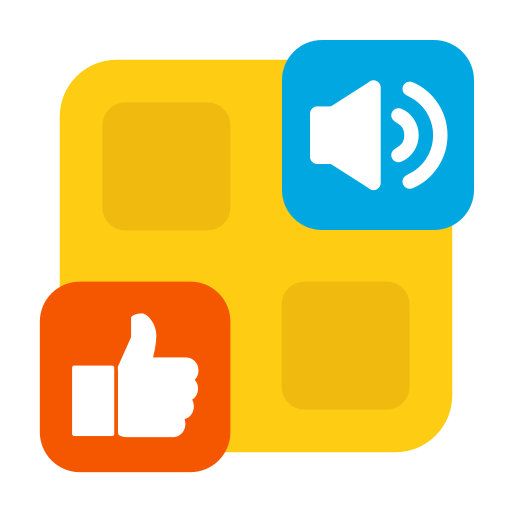Avaz App for Communication
Spiele auf dem PC mit BlueStacks - der Android-Gaming-Plattform, der über 500 Millionen Spieler vertrauen.
Seite geändert am: 24. Juli 2019
Play Avaz App for Communication on PC
Avaz was initially developed in collaboration with 25 schools and 500 children, aiding people with speech difficulties to communicate in the most effective and efficient manner. It has a powerful keyboard, uses picture symbols, and high-quality voice synthesis, to help users communicate and also develop language skills. Avaz’s user interface is designed to make speech therapy more effective, develop a users language, and improve their intent to communicate.
Why Use Avaz?
User-Friendly Personalisations: Avaz can be personalized to meet the user's requirements. You can add multiple messages and folders/categories simultaneously. You can also hide or show the pictures whenever needed and change the number of messages displayed on the screen ranging from 1 to 40.
Huge Vocabulary Repository: Avaz comes with 3 research-based, graded picture vocabularies, and a set of Core Words that enables a user to communicate. These vocabularies have been designed to facilitate spontaneous novel utterance generation, encouraging the communicator to not only use language but also generalize from it. While Avaz helps a communicator get started quickly with pictures, it's also great for facilitating an easy transition into text. Avaz’s keyboard has support for saving and loading text, a quick response bar for frequently-used messages, and a picture-assisted text prediction capability for sight readers.
Social Media Connect: The user can share the messages via Facebook, Twitter, Email & WhatsApp. This feature helps the user to connect to their friends and family.
Special Designs For Special Needs: Avaz features animation for maximizing reinforcement (zoom setting), a high-contrast mode for users with visual impairment, and arrow keys for users having difficulties with fine motor control. Communicators also get fine-grained control over the speech output, with a choice of many natural voices.
Word Prediction: Prediction (with pictures) is available in the Keyboard mode. Prediction also works with phonetic spelling, to help users who have difficulties with spelling. As non-native speakers, word prediction for phonetics makes the task simple for the user and helps them convey their thoughts effectively.
High-Quality IVONA Voices: Avaz comes with several high-quality voices from IVONA. You can even record your own voice. Avaz takes the hassle out of 'programming' a typical AAC aid and keeps the focus on interacting with the user.
Key Features:
✓ Easy backup and restore using Dropbox
✓ Inbuilt training module for the parents and SLPs incorporated into the Dashboard
✓ Seamless Integrated Text and Keyboard Mode
✓ Print Avaz vocabulary as a low tech support
✓ Instant download of copyright-free images from Bing, right from within the app
✓ Reinforcement of image using the zoom feature
✓ Color-coded vocabulary based on modified Fitzgerald color codes
✓ Ready-to-use graded vocabulary (3 levels)
✓ Word prediction with both pictures and text
✓ Instant Search to explore vocabulary easily
✓ Consistent Motor Planning
✓ Grammar - Morphology options of a word e.g. verb, noun, and adjective
✓ Settings Wizard - Personalize Avaz, based on the user’s unique needs
✓ Add/Edit multiple messages or categories at once
✓ No active internet connection required
✓ Grid Size Control
✓ Prompt support on Email and chat
✓ Introductory video tutorial
✓ App usage analytics
✓ Easy-to-access help screen on all pages
Minimum Specs for running Avaz:
- Android Version: 5.0
- Screen Size: 5”
- RAM - 1 GB
- Available Storage: 1 GB
Spiele Avaz App for Communication auf dem PC. Der Einstieg ist einfach.
-
Lade BlueStacks herunter und installiere es auf deinem PC
-
Schließe die Google-Anmeldung ab, um auf den Play Store zuzugreifen, oder mache es später
-
Suche in der Suchleiste oben rechts nach Avaz App for Communication
-
Klicke hier, um Avaz App for Communication aus den Suchergebnissen zu installieren
-
Schließe die Google-Anmeldung ab (wenn du Schritt 2 übersprungen hast), um Avaz App for Communication zu installieren.
-
Klicke auf dem Startbildschirm auf das Avaz App for Communication Symbol, um mit dem Spielen zu beginnen