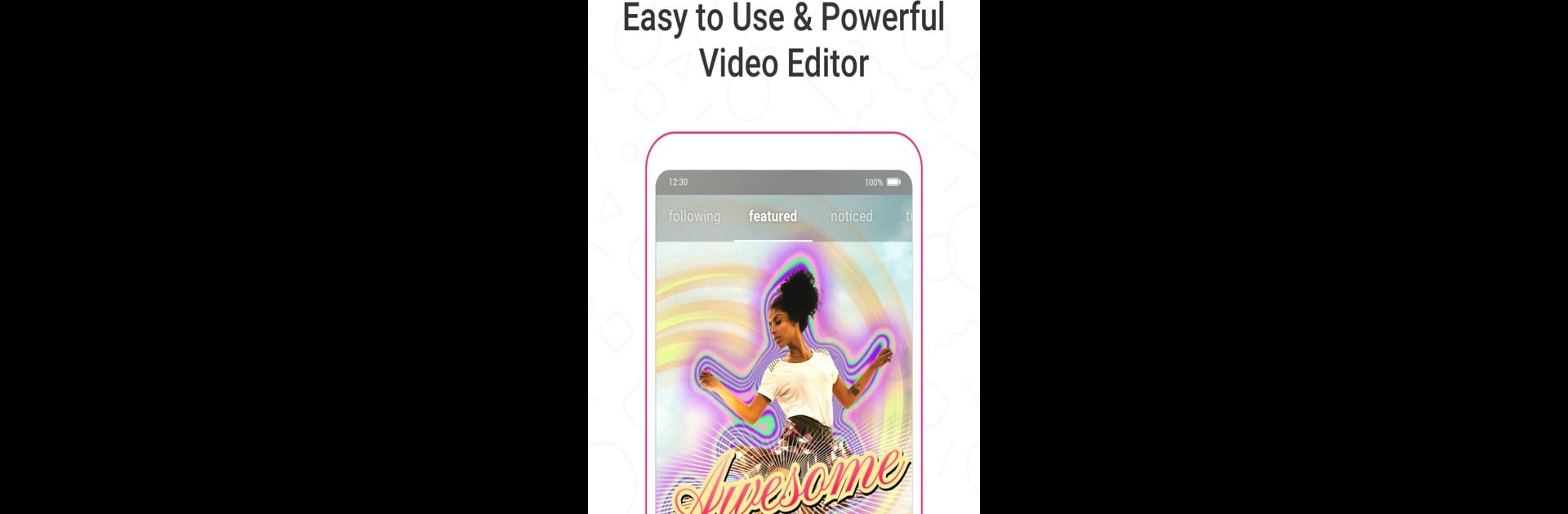

Funimate: Editor de Video
Juega en PC con BlueStacks: la plataforma de juegos Android, en la que confían más de 500 millones de jugadores.
Página modificada el: Dec 10, 2024
Run Funimate Video Editor & Maker on PC or Mac
Get freedom from your phone’s obvious limitations. Use Funimate Video Editor & Maker, made by Pixery Bilgi Teknolojileri, a Video Players & Editors app on your PC or Mac with BlueStacks, and level up your experience.
About the App
Funimate Video Editor & Maker by Pixery Bilgi Teknolojileri is where creativity meets simplicity. Whether you’re an experienced editor or just starting out, this app lets you craft professional-quality videos quickly. Expect exciting features like AI character and image generation, custom animations, and an ever-growing library of elements to make your vids unique. Get ready to wow your audience and gain more followers across platforms like TikTok and Instagram.
App Features
-
Transitions that Wow: Add stunning, professional-looking transitions with just a tap to captivate your followers.
-
Rich Element Library: Dive into a massive collection of stickers, overlays, and backgrounds to make your videos stand out.
-
Creative Keyframes: Craft custom animations easily with keyframes and bring your photos to life like a pro.
-
Video Mask & AI Effects: Transform your video backgrounds and apply trendy mask effects seamlessly.
-
Effect Mix & More: Over 100 video effects to elevate your videos to new creative heights.
Unlock your creativity without limitations on BlueStacks.
Big screen. Bigger performance. Use BlueStacks on your PC or Mac to run your favorite apps.
Juega Funimate: Editor de Video en la PC. Es fácil comenzar.
-
Descargue e instale BlueStacks en su PC
-
Complete el inicio de sesión de Google para acceder a Play Store, o hágalo más tarde
-
Busque Funimate: Editor de Video en la barra de búsqueda en la esquina superior derecha
-
Haga clic para instalar Funimate: Editor de Video desde los resultados de búsqueda
-
Complete el inicio de sesión de Google (si omitió el paso 2) para instalar Funimate: Editor de Video
-
Haz clic en el ícono Funimate: Editor de Video en la pantalla de inicio para comenzar a jugar




