
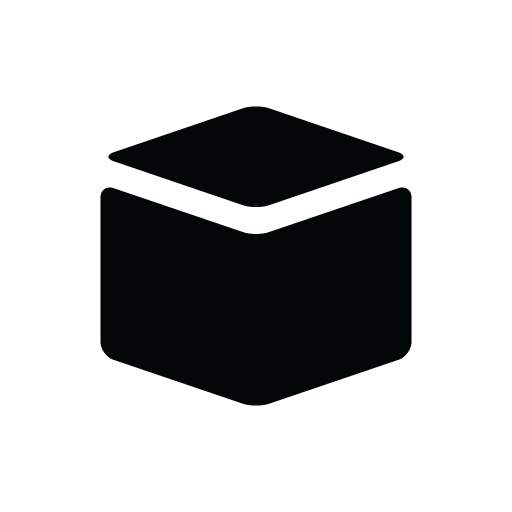
AventureBox
Play on PC with BlueStacks – the Android Gaming Platform, trusted by 500M+ gamers.
Page Modified on: August 7, 2020
Play AventureBox on PC
EXPLORE NEW PLACES:
Discover thousands of adventures around the world and find information about your next trip.
Inspire yourself by the shared experiences and meet amazing places.
SHARE YOUR ACHIEVEMENTS:
Organize your records and share your experiences with your contacts.
In each adventure you can record reports, photos, videos, tracklogs and checklists. You can contribute with the outdoor community and create a history of your achievements at the same time!
Once published, your adventure will be visible to all your contacts.
Join the worldwide adventure community!
Play AventureBox on PC. It’s easy to get started.
-
Download and install BlueStacks on your PC
-
Complete Google sign-in to access the Play Store, or do it later
-
Look for AventureBox in the search bar at the top right corner
-
Click to install AventureBox from the search results
-
Complete Google sign-in (if you skipped step 2) to install AventureBox
-
Click the AventureBox icon on the home screen to start playing




