
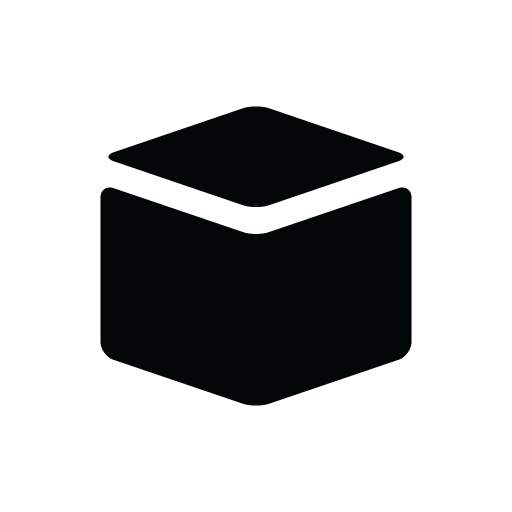
AventureBox
Jouez sur PC avec BlueStacks - la plate-forme de jeu Android, approuvée par + 500M de joueurs.
Page Modifiée le: 7 août 2020
Play AventureBox on PC
EXPLORE NEW PLACES:
Discover thousands of adventures around the world and find information about your next trip.
Inspire yourself by the shared experiences and meet amazing places.
SHARE YOUR ACHIEVEMENTS:
Organize your records and share your experiences with your contacts.
In each adventure you can record reports, photos, videos, tracklogs and checklists. You can contribute with the outdoor community and create a history of your achievements at the same time!
Once published, your adventure will be visible to all your contacts.
Join the worldwide adventure community!
Jouez à AventureBox sur PC. C'est facile de commencer.
-
Téléchargez et installez BlueStacks sur votre PC
-
Connectez-vous à Google pour accéder au Play Store ou faites-le plus tard
-
Recherchez AventureBox dans la barre de recherche dans le coin supérieur droit
-
Cliquez pour installer AventureBox à partir des résultats de la recherche
-
Connectez-vous à Google (si vous avez ignoré l'étape 2) pour installer AventureBox
-
Cliquez sur l'icône AventureBox sur l'écran d'accueil pour commencer à jouer




