
このページには広告が含まれます
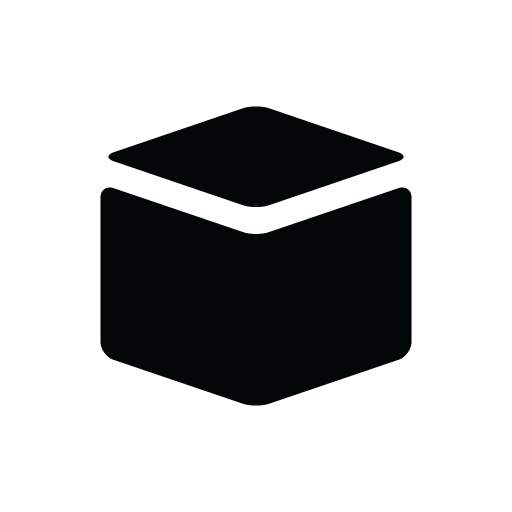
AventureBox
ソーシャルネットワーク | AventureBox
BlueStacksを使ってPCでプレイ - 5憶以上のユーザーが愛用している高機能Androidゲーミングプラットフォーム
Play AventureBox on PC
AventureBox is an adventures' platform, for those who love the life outdoor. Check out the features and join our community!
EXPLORE NEW PLACES:
Discover thousands of adventures around the world and find information about your next trip.
Inspire yourself by the shared experiences and meet amazing places.
SHARE YOUR ACHIEVEMENTS:
Organize your records and share your experiences with your contacts.
In each adventure you can record reports, photos, videos, tracklogs and checklists. You can contribute with the outdoor community and create a history of your achievements at the same time!
Once published, your adventure will be visible to all your contacts.
Join the worldwide adventure community!
EXPLORE NEW PLACES:
Discover thousands of adventures around the world and find information about your next trip.
Inspire yourself by the shared experiences and meet amazing places.
SHARE YOUR ACHIEVEMENTS:
Organize your records and share your experiences with your contacts.
In each adventure you can record reports, photos, videos, tracklogs and checklists. You can contribute with the outdoor community and create a history of your achievements at the same time!
Once published, your adventure will be visible to all your contacts.
Join the worldwide adventure community!
AventureBoxをPCでプレイ
-
BlueStacksをダウンロードしてPCにインストールします。
-
GoogleにサインインしてGoogle Play ストアにアクセスします。(こちらの操作は後で行っても問題ありません)
-
右上の検索バーにAventureBoxを入力して検索します。
-
クリックして検索結果からAventureBoxをインストールします。
-
Googleサインインを完了してAventureBoxをインストールします。※手順2を飛ばしていた場合
-
ホーム画面にてAventureBoxのアイコンをクリックしてアプリを起動します。




