
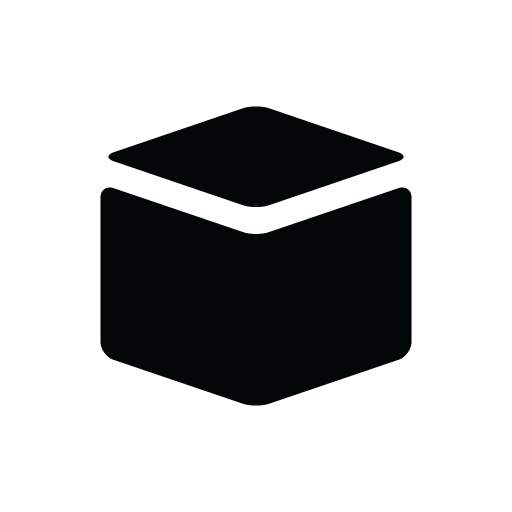
AventureBox
Graj na PC z BlueStacks – Platforma gamingowa Android, która uzyskała zaufanie ponad 500 milionów graczy!
Strona zmodyfikowana w dniu: 7 sierpnia 2020
Play AventureBox on PC
EXPLORE NEW PLACES:
Discover thousands of adventures around the world and find information about your next trip.
Inspire yourself by the shared experiences and meet amazing places.
SHARE YOUR ACHIEVEMENTS:
Organize your records and share your experiences with your contacts.
In each adventure you can record reports, photos, videos, tracklogs and checklists. You can contribute with the outdoor community and create a history of your achievements at the same time!
Once published, your adventure will be visible to all your contacts.
Join the worldwide adventure community!
Zagraj w AventureBox na PC. To takie proste.
-
Pobierz i zainstaluj BlueStacks na PC
-
Zakończ pomyślnie ustawienie Google, aby otrzymać dostęp do sklepu Play, albo zrób to później.
-
Wyszukaj AventureBox w pasku wyszukiwania w prawym górnym rogu.
-
Kliknij, aby zainstalować AventureBox z wyników wyszukiwania
-
Ukończ pomyślnie rejestrację Google (jeśli krok 2 został pominięty) aby zainstalować AventureBox
-
Klinij w ikonę AventureBox na ekranie startowym, aby zacząć grę




