
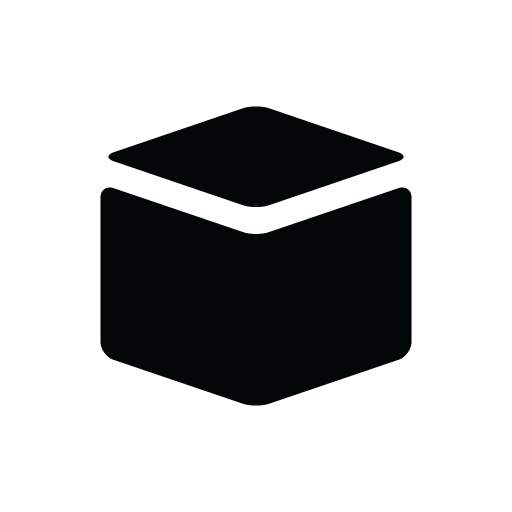
AventureBox
เล่นบน PC ผ่าน BlueStacks - Android Gaming Platform ที่ได้รับความไว้วางใจจากเกมเมอร์ 500 ล้านคนทั่วโลก
Page Modified on: 7 สิงหาคม 2563
Play AventureBox on PC
EXPLORE NEW PLACES:
Discover thousands of adventures around the world and find information about your next trip.
Inspire yourself by the shared experiences and meet amazing places.
SHARE YOUR ACHIEVEMENTS:
Organize your records and share your experiences with your contacts.
In each adventure you can record reports, photos, videos, tracklogs and checklists. You can contribute with the outdoor community and create a history of your achievements at the same time!
Once published, your adventure will be visible to all your contacts.
Join the worldwide adventure community!
เล่น AventureBox บน PC ได้ง่ายกว่า
-
ดาวน์โหลดและติดตั้ง BlueStacks บน PC ของคุณ
-
ลงชื่อเข้าใช้แอคเคาท์ Google เพื่อเข้าสู่ Play Store หรือทำในภายหลัง
-
ค้นหา AventureBox ในช่องค้นหาด้านขวาบนของโปรแกรม
-
คลิกเพื่อติดตั้ง AventureBox จากผลการค้นหา
-
ลงชื่อเข้าใช้บัญชี Google Account (หากยังไม่ได้ทำในขั้นที่ 2) เพื่อติดตั้ง AventureBox
-
คลิกที่ไอคอน AventureBox ในหน้าจอเพื่อเริ่มเล่น




