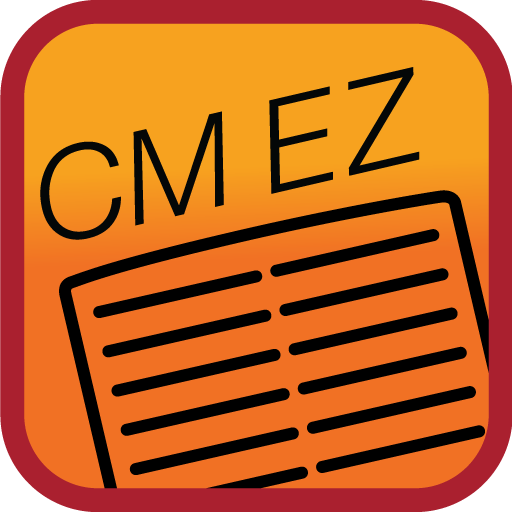AVG Browser: Fast Browser + VPN & Ad Block (Beta)
Gioca su PC con BlueStacks: la piattaforma di gioco Android, considerata affidabile da oltre 500 milioni di giocatori.
Pagina modificata il: 31 marzo 2020
Play AVG Browser: Fast Browser + VPN & Ad Block (Beta) on PC
Most other “private browsers” don’t actually make you invisible. AVG Browser is a next-level secure browser with powerful tools that actually keep you private. Features like built-in VPN, automatic ad blocker, total data encryption, unique PIN lock, and more.
To all beta testers, we appreciate your support!
App Features:
Automatic Privacy:
✔ Stay anonymous with AVG Browser’s built-in VPN
✔ Encrypt everything - your browsing data, tabs, history, bookmarks, downloaded files
✔ Customizable modes for your browsing needs
✔ Nuke site data with one tap
Faster Browsing:
✔ Automatically blocks ads and trackers that slow you down
Powerful Tools:
✔ Private video downloader
✔ Encrypted media vault and private media players
✔ Unlock with your unique PIN or fingerprint
✔ Secure DNS options
✔ QR reader
Gioca AVG Browser: Fast Browser + VPN & Ad Block (Beta) su PC. È facile iniziare.
-
Scarica e installa BlueStacks sul tuo PC
-
Completa l'accesso a Google per accedere al Play Store o eseguilo in un secondo momento
-
Cerca AVG Browser: Fast Browser + VPN & Ad Block (Beta) nella barra di ricerca nell'angolo in alto a destra
-
Fai clic per installare AVG Browser: Fast Browser + VPN & Ad Block (Beta) dai risultati della ricerca
-
Completa l'accesso a Google (se hai saltato il passaggio 2) per installare AVG Browser: Fast Browser + VPN & Ad Block (Beta)
-
Fai clic sull'icona AVG Browser: Fast Browser + VPN & Ad Block (Beta) nella schermata principale per iniziare a giocare