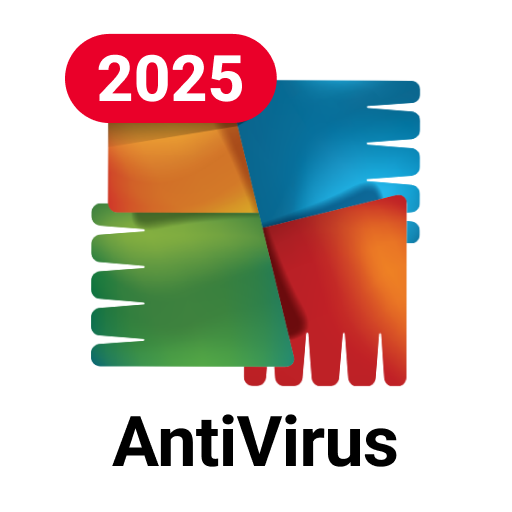AVG Secure VPN Proxy & Privacy
BlueStacksを使ってPCでプレイ - 5憶以上のユーザーが愛用している高機能Androidゲーミングプラットフォーム
Run AVG Secure VPN Proxy & Privacy on PC or Mac
AVG Secure VPN Proxy & Privacy is a Tools app developed by AVG Mobile. BlueStacks app player is the best platform to enjoy this Android app on your PC or Mac for an immersive Android experience.
Download AVG Secure VPN Proxy & Privacy on PC with BlueStacks and get the ultimate protection and privacy for your online activities. AVG Secure VPN ensures your data is securely encrypted, making it virtually impossible for hackers and thieves to steal your personal information, even when connected to public Wi-Fi. Stay safe and browse the web with confidence.
Choose your location and unlock geo-restricted content to access your favorite apps and websites from anywhere in the world. Whether you’re traveling or just want to explore content from different regions, our VPN proxy servers make it easy.
AVG Secure VPN protects your data from being intercepted and provides anonymity for your online activities. Your internet connection will appear to originate from a different virtual location, ensuring your privacy while browsing, chatting, banking, or making payments.
Download AVG Secure VPN Proxy & Privacy on PC with BlueStacks and enjoy worry-free browsing wherever you are.
AVG Secure VPN Proxy & PrivacyをPCでプレイ
-
BlueStacksをダウンロードしてPCにインストールします。
-
GoogleにサインインしてGoogle Play ストアにアクセスします。(こちらの操作は後で行っても問題ありません)
-
右上の検索バーにAVG Secure VPN Proxy & Privacyを入力して検索します。
-
クリックして検索結果からAVG Secure VPN Proxy & Privacyをインストールします。
-
Googleサインインを完了してAVG Secure VPN Proxy & Privacyをインストールします。※手順2を飛ばしていた場合
-
ホーム画面にてAVG Secure VPN Proxy & Privacyのアイコンをクリックしてアプリを起動します。