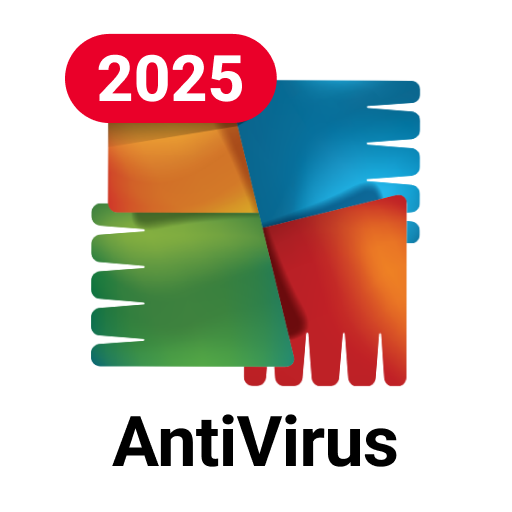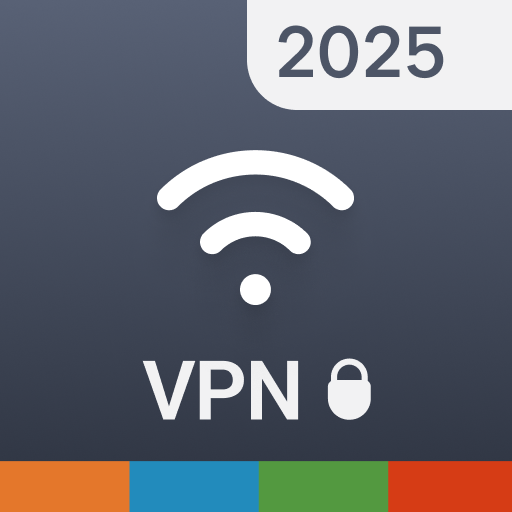AVG Cleaner – 清理工具
在電腦上使用BlueStacks –受到5億以上的遊戲玩家所信任的Android遊戲平台。
Run AVG Cleaner – Storage Cleaner on PC or Mac
Why limit yourself to your small screen on the phone? Run AVG Cleaner – Storage Cleaner, an app by AVG Mobile, best experienced on your PC or Mac with BlueStacks, the world’s #1 Android emulator.
About the App
AVG Cleaner – Storage Cleaner, developed by AVG Mobile, is your go-to productivity app for keeping your device clutter-free. Expect simple, efficient tools to clear out junk files, unwanted media, and unused apps. It’s like having a personal cleaning assistant for your phone, keeping things neat and organized.
App Features
Uninstall Updates of Preinstalled Apps
– Clear out those preinstalled apps you don’t use by swapping them with original factory versions to save space.
System Info & File Manager
– Get a comprehensive view of your system’s status all in one place. With a smart file manager, manage your pictures, files, and apps effortlessly.
Junk Cleaner
– Sweep away useless junk, leftover data, and app detritus with ease. AVG Cleaner knows what’s weighing your device down.
1-Tap Analysis
– Perform a complete device scan and clean-up with just a single tap for quick and hassle-free management.
Experience the cleaning powers of AVG Cleaner on BlueStacks for streamlined device maintenance.
Eager to take your app experience to the next level? Start right away by downloading BlueStacks on your PC or Mac.
在電腦上遊玩AVG Cleaner – 清理工具 . 輕易上手.
-
在您的電腦上下載並安裝BlueStacks
-
完成Google登入後即可訪問Play商店,或等你需要訪問Play商店十再登入
-
在右上角的搜索欄中尋找 AVG Cleaner – 清理工具
-
點擊以從搜索結果中安裝 AVG Cleaner – 清理工具
-
完成Google登入(如果您跳過了步驟2),以安裝 AVG Cleaner – 清理工具
-
在首頁畫面中點擊 AVG Cleaner – 清理工具 圖標來啟動遊戲