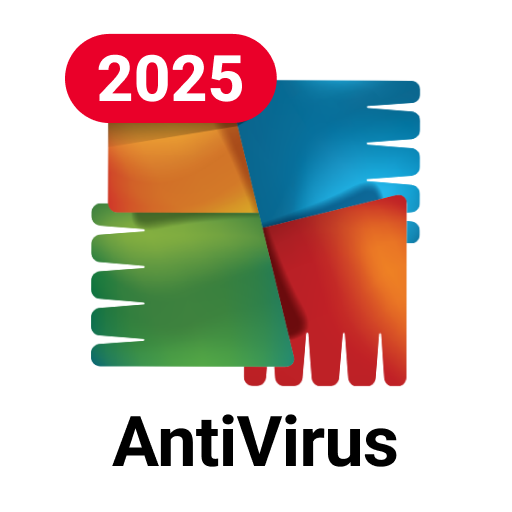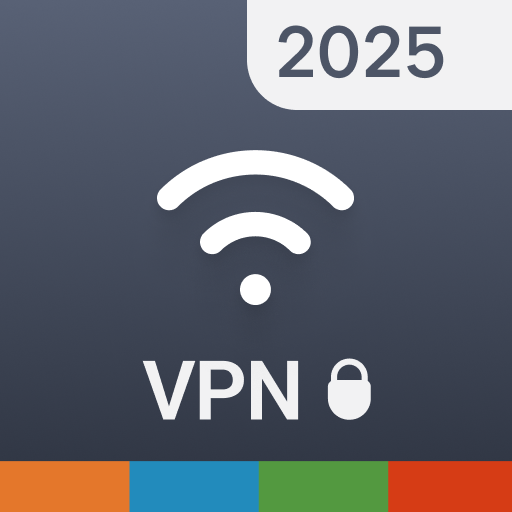AVG Cleaner - Trình dọn dẹp
Chơi trên PC với BlueStacks - Nền tảng chơi game Android, được hơn 500 triệu game thủ tin tưởng.
Trang đã được sửa đổi vào: 10 thg 2, 2025
Run AVG Cleaner – Storage Cleaner on PC or Mac
Why limit yourself to your small screen on the phone? Run AVG Cleaner – Storage Cleaner, an app by AVG Mobile, best experienced on your PC or Mac with BlueStacks, the world’s #1 Android emulator.
About the App
AVG Cleaner – Storage Cleaner, developed by AVG Mobile, is your go-to productivity app for keeping your device clutter-free. Expect simple, efficient tools to clear out junk files, unwanted media, and unused apps. It’s like having a personal cleaning assistant for your phone, keeping things neat and organized.
App Features
Uninstall Updates of Preinstalled Apps
– Clear out those preinstalled apps you don’t use by swapping them with original factory versions to save space.
System Info & File Manager
– Get a comprehensive view of your system’s status all in one place. With a smart file manager, manage your pictures, files, and apps effortlessly.
Junk Cleaner
– Sweep away useless junk, leftover data, and app detritus with ease. AVG Cleaner knows what’s weighing your device down.
1-Tap Analysis
– Perform a complete device scan and clean-up with just a single tap for quick and hassle-free management.
Experience the cleaning powers of AVG Cleaner on BlueStacks for streamlined device maintenance.
Eager to take your app experience to the next level? Start right away by downloading BlueStacks on your PC or Mac.
Chơi AVG Cleaner - Trình dọn dẹp trên PC. Rất dễ để bắt đầu
-
Tải và cài đặt BlueStacks trên máy của bạn
-
Hoàn tất đăng nhập vào Google để đến PlayStore, hoặc thực hiện sau
-
Tìm AVG Cleaner - Trình dọn dẹp trên thanh tìm kiếm ở góc phải màn hình
-
Nhấn vào để cài đặt AVG Cleaner - Trình dọn dẹp trong danh sách kết quả tìm kiếm
-
Hoàn tất đăng nhập Google (nếu bạn chưa làm bước 2) để cài đặt AVG Cleaner - Trình dọn dẹp
-
Nhấn vào icon AVG Cleaner - Trình dọn dẹp tại màn hình chính để bắt đầu chơi