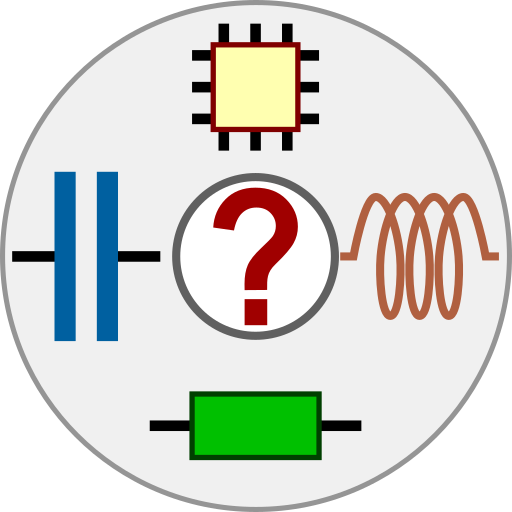DiCiDe: Digital Circuit Design
Spiele auf dem PC mit BlueStacks - der Android-Gaming-Plattform, der über 500 Millionen Spieler vertrauen.
Seite geändert am: 17. Juni 2015
Play DiCiDe: Digital Circuit Design on PC
- Display loops on Karnaugh maps
- Display solutions in boolean algebraic form
- Plot schematic
Tip: You can fill rows or columns of the truth table at once by first tapping on their header.
Design sequential systems (synchronous deterministic finite state machines) up to 5 inputs, 5 outputs
- Moore and Mealy automata
- State diagram capture (long tap to edit states and transitions)
- State codification and flip-flop excitation tables
- Display solutions in boolean algebraic form
- Plot schematic
Tip: You can change the state codification by tapping on the cells of the qi column.
Please, do leave your feedback and suggestions either by email or in the comments below.
Spiele DiCiDe: Digital Circuit Design auf dem PC. Der Einstieg ist einfach.
-
Lade BlueStacks herunter und installiere es auf deinem PC
-
Schließe die Google-Anmeldung ab, um auf den Play Store zuzugreifen, oder mache es später
-
Suche in der Suchleiste oben rechts nach DiCiDe: Digital Circuit Design
-
Klicke hier, um DiCiDe: Digital Circuit Design aus den Suchergebnissen zu installieren
-
Schließe die Google-Anmeldung ab (wenn du Schritt 2 übersprungen hast), um DiCiDe: Digital Circuit Design zu installieren.
-
Klicke auf dem Startbildschirm auf das DiCiDe: Digital Circuit Design Symbol, um mit dem Spielen zu beginnen