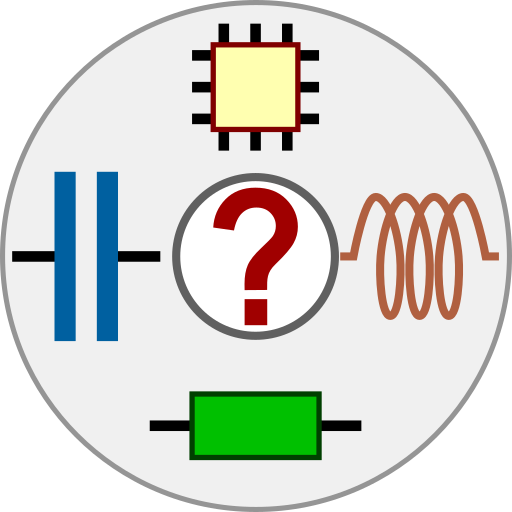DiCiDe: Digital Circuit Design
Gioca su PC con BlueStacks: la piattaforma di gioco Android, considerata affidabile da oltre 500 milioni di giocatori.
Pagina modificata il: 17 giugno 2015
Play DiCiDe: Digital Circuit Design on PC
- Display loops on Karnaugh maps
- Display solutions in boolean algebraic form
- Plot schematic
Tip: You can fill rows or columns of the truth table at once by first tapping on their header.
Design sequential systems (synchronous deterministic finite state machines) up to 5 inputs, 5 outputs
- Moore and Mealy automata
- State diagram capture (long tap to edit states and transitions)
- State codification and flip-flop excitation tables
- Display solutions in boolean algebraic form
- Plot schematic
Tip: You can change the state codification by tapping on the cells of the qi column.
Please, do leave your feedback and suggestions either by email or in the comments below.
Gioca DiCiDe: Digital Circuit Design su PC. È facile iniziare.
-
Scarica e installa BlueStacks sul tuo PC
-
Completa l'accesso a Google per accedere al Play Store o eseguilo in un secondo momento
-
Cerca DiCiDe: Digital Circuit Design nella barra di ricerca nell'angolo in alto a destra
-
Fai clic per installare DiCiDe: Digital Circuit Design dai risultati della ricerca
-
Completa l'accesso a Google (se hai saltato il passaggio 2) per installare DiCiDe: Digital Circuit Design
-
Fai clic sull'icona DiCiDe: Digital Circuit Design nella schermata principale per iniziare a giocare