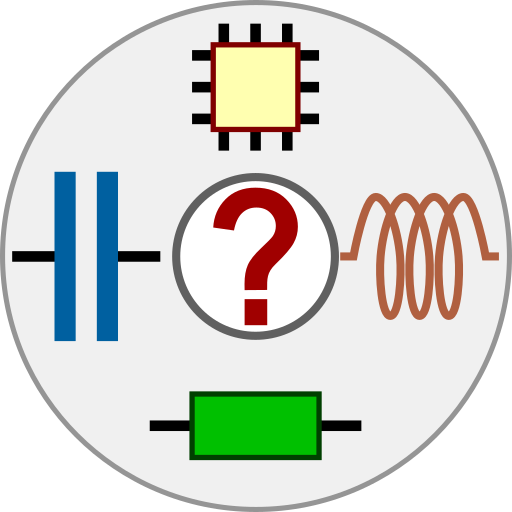このページには広告が含まれます

DiCiDe: Digital Circuit Design
Educational | Adrián Vaca Humanes
BlueStacksを使ってPCでプレイ - 5憶以上のユーザーが愛用している高機能Androidゲーミングプラットフォーム
Play DiCiDe: Digital Circuit Design on PC
Solve combinational systems up to 8 variables, 8 outputs by Quine-McCluskey
- Display loops on Karnaugh maps
- Display solutions in boolean algebraic form
- Plot schematic
Tip: You can fill rows or columns of the truth table at once by first tapping on their header.
Design sequential systems (synchronous deterministic finite state machines) up to 5 inputs, 5 outputs
- Moore and Mealy automata
- State diagram capture (long tap to edit states and transitions)
- State codification and flip-flop excitation tables
- Display solutions in boolean algebraic form
- Plot schematic
Tip: You can change the state codification by tapping on the cells of the qi column.
Please, do leave your feedback and suggestions either by email or in the comments below.
- Display loops on Karnaugh maps
- Display solutions in boolean algebraic form
- Plot schematic
Tip: You can fill rows or columns of the truth table at once by first tapping on their header.
Design sequential systems (synchronous deterministic finite state machines) up to 5 inputs, 5 outputs
- Moore and Mealy automata
- State diagram capture (long tap to edit states and transitions)
- State codification and flip-flop excitation tables
- Display solutions in boolean algebraic form
- Plot schematic
Tip: You can change the state codification by tapping on the cells of the qi column.
Please, do leave your feedback and suggestions either by email or in the comments below.
DiCiDe: Digital Circuit DesignをPCでプレイ
-
BlueStacksをダウンロードしてPCにインストールします。
-
GoogleにサインインしてGoogle Play ストアにアクセスします。(こちらの操作は後で行っても問題ありません)
-
右上の検索バーにDiCiDe: Digital Circuit Designを入力して検索します。
-
クリックして検索結果からDiCiDe: Digital Circuit Designをインストールします。
-
Googleサインインを完了してDiCiDe: Digital Circuit Designをインストールします。※手順2を飛ばしていた場合
-
ホーム画面にてDiCiDe: Digital Circuit Designのアイコンをクリックしてアプリを起動します。