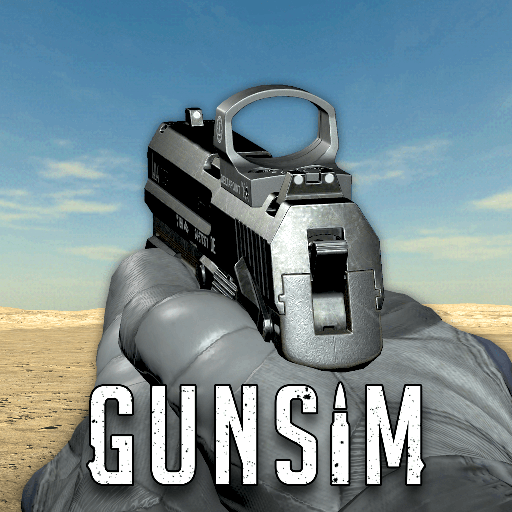iGun Pro 2: Realistic Gun Sim
Graj na PC z BlueStacks – Platforma gamingowa Android, która uzyskała zaufanie ponad 500 milionów graczy!
Strona zmodyfikowana w dniu: Feb 19, 2025
Play iGun Pro 2 on PC or Mac
The iGun Pro 2 is a simulation game developed by Crimson Moon Entertainment LLC. BlueStacks app player is the best platform to play this Android game on your PC or Mac for an immersive gaming experience.
Lock, load, and get ready for an explosive virtual gun experience with iGun Pro 2! This game is the ultimate firearm simulator that lets you dive headfirst into the world of firearms, guns, and weaponry in a safe and exhilarating way.
iGun Pro 2 is not just about shooting stuff; it’s an immersive gun enthusiast’s dream come true. You can explore an extensive arsenal of over 300 real-life, meticulously detailed guns, from classic pistols to cutting-edge rifles. Each firearm comes with its own unique characteristics, sounds, and customizations, making it feel like you’re holding the real deal.
The game doesn’t just stop at impressive visuals and realistic gun mechanics; it’s an educational experience for firearm enthusiasts and curious minds alike. You can learn about the history, specifications, and fun facts of every weapon you encounter.
But here’s where the fun really kicks in – the shooting ranges! iGun Pro 2 offers an array of shooting challenges and scenarios, from target practice to dynamic shooting games. Test your accuracy, speed, and reflexes as you aim for bullseyes and compete with friends for bragging rights.
And the best part? It’s all without the safety concerns of real firearms. So whether you’re a gun aficionado, a competitive shooter, or just looking for some target practice fun, iGun Pro 2 is your ultimate virtual firearm playground. Lock and load your smartphone, because the shooting adventure of a lifetime is just a download away!
Download the iGun Pro 2 game now and play on PC with BlueStacks to experience the best Android games on your computer.
Zagraj w iGun Pro 2: Realistic Gun Sim na PC. To takie proste.
-
Pobierz i zainstaluj BlueStacks na PC
-
Zakończ pomyślnie ustawienie Google, aby otrzymać dostęp do sklepu Play, albo zrób to później.
-
Wyszukaj iGun Pro 2: Realistic Gun Sim w pasku wyszukiwania w prawym górnym rogu.
-
Kliknij, aby zainstalować iGun Pro 2: Realistic Gun Sim z wyników wyszukiwania
-
Ukończ pomyślnie rejestrację Google (jeśli krok 2 został pominięty) aby zainstalować iGun Pro 2: Realistic Gun Sim
-
Klinij w ikonę iGun Pro 2: Realistic Gun Sim na ekranie startowym, aby zacząć grę