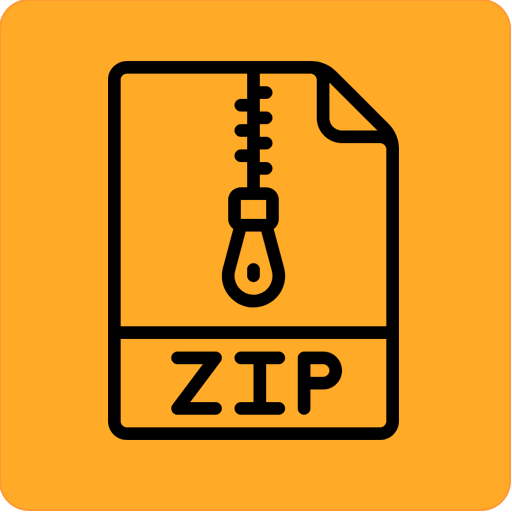Document Viewer
Spiele auf dem PC mit BlueStacks - der Android-Gaming-Plattform, der über 500 Millionen Spieler vertrauen.
Seite geändert am: 2. Oktober 2019
Play Document Viewer on PC
Document Viewer is an office application that allows you to read and view documents easily on mobile devices. We are supported to read all file documents types like Word, Excel, PowerPoint, Text, PDF and compress files.
All document viewers have the following features:
- Easy word viewer with a document viewer. (doc / docx)
- Excel reader. (xls / xlsx)
- PowerPoint viewer. (ppt / pptx)
- Text file reader. (txt)
- Portable Document Format viewer. (pdf reader)
- Other documents and files. (zip / rar)
Other features
- Completely offline document viewing. No need for internet read to document.
- It takes only needs a couple of MBs.
- Fast open document.
- Easy to search for documents from an internal and external location.
- Directly read file for anywhere via open app feature.
- Easy to document attached to your email.
- Provide a folder view structure easy to find the document.
- It provides the option to see the file with the full path so identifies where the file exists.
- Quickly open the doc, ppt, xls, pdf, txt file formats.
- Word, PPT, PDF Support quick scroll to a particular page.
Spiele Document Viewer auf dem PC. Der Einstieg ist einfach.
-
Lade BlueStacks herunter und installiere es auf deinem PC
-
Schließe die Google-Anmeldung ab, um auf den Play Store zuzugreifen, oder mache es später
-
Suche in der Suchleiste oben rechts nach Document Viewer
-
Klicke hier, um Document Viewer aus den Suchergebnissen zu installieren
-
Schließe die Google-Anmeldung ab (wenn du Schritt 2 übersprungen hast), um Document Viewer zu installieren.
-
Klicke auf dem Startbildschirm auf das Document Viewer Symbol, um mit dem Spielen zu beginnen