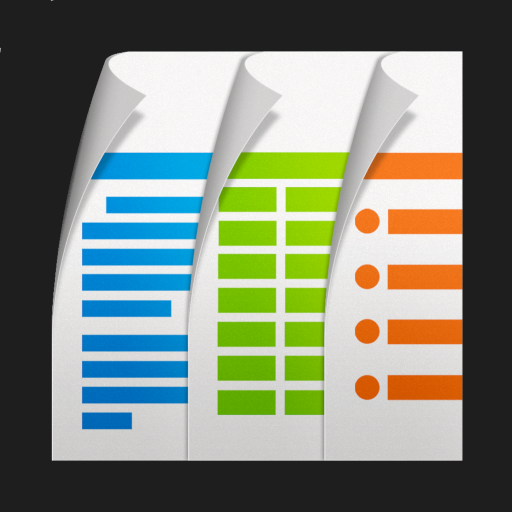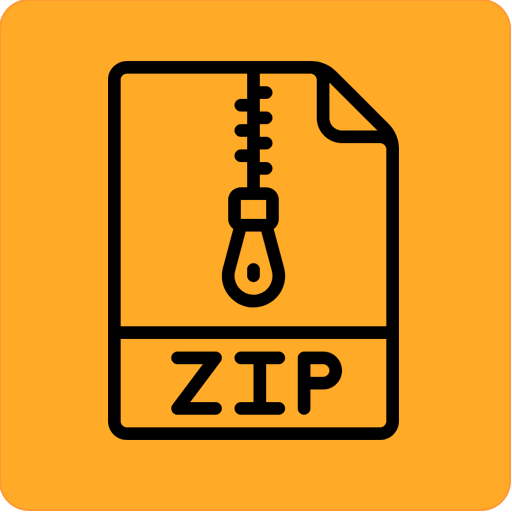Document Viewer
Juega en PC con BlueStacks: la plataforma de juegos Android, en la que confían más de 500 millones de jugadores.
Página modificada el: 2 de octubre de 2019
Play Document Viewer on PC
Document Viewer is an office application that allows you to read and view documents easily on mobile devices. We are supported to read all file documents types like Word, Excel, PowerPoint, Text, PDF and compress files.
All document viewers have the following features:
- Easy word viewer with a document viewer. (doc / docx)
- Excel reader. (xls / xlsx)
- PowerPoint viewer. (ppt / pptx)
- Text file reader. (txt)
- Portable Document Format viewer. (pdf reader)
- Other documents and files. (zip / rar)
Other features
- Completely offline document viewing. No need for internet read to document.
- It takes only needs a couple of MBs.
- Fast open document.
- Easy to search for documents from an internal and external location.
- Directly read file for anywhere via open app feature.
- Easy to document attached to your email.
- Provide a folder view structure easy to find the document.
- It provides the option to see the file with the full path so identifies where the file exists.
- Quickly open the doc, ppt, xls, pdf, txt file formats.
- Word, PPT, PDF Support quick scroll to a particular page.
Juega Document Viewer en la PC. Es fácil comenzar.
-
Descargue e instale BlueStacks en su PC
-
Complete el inicio de sesión de Google para acceder a Play Store, o hágalo más tarde
-
Busque Document Viewer en la barra de búsqueda en la esquina superior derecha
-
Haga clic para instalar Document Viewer desde los resultados de búsqueda
-
Complete el inicio de sesión de Google (si omitió el paso 2) para instalar Document Viewer
-
Haz clic en el ícono Document Viewer en la pantalla de inicio para comenzar a jugar