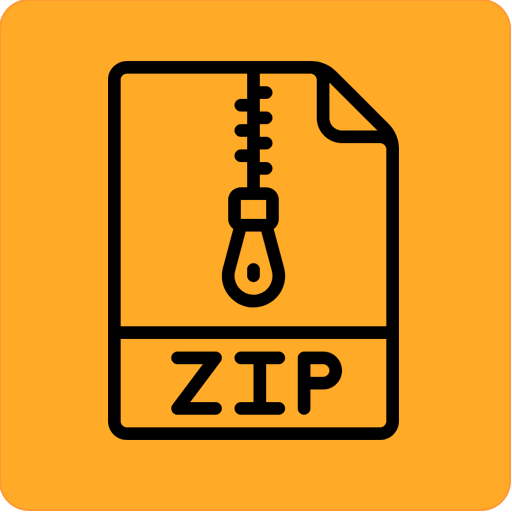Document Viewer
비즈니스 | Audio and Video Player
5억명 이상의 게이머가 신뢰하는 안드로이드 게임 플랫폼 BlueStacks으로 PC에서 플레이하세요.
Play Document Viewer on PC
Looking for document viewer for your files, it is now easy to view files using our versatile document viewer. The app is light on storage space and It's a very friendly app easy to used.
Document Viewer is an office application that allows you to read and view documents easily on mobile devices. We are supported to read all file documents types like Word, Excel, PowerPoint, Text, PDF and compress files.
All document viewers have the following features:
- Easy word viewer with a document viewer. (doc / docx)
- Excel reader. (xls / xlsx)
- PowerPoint viewer. (ppt / pptx)
- Text file reader. (txt)
- Portable Document Format viewer. (pdf reader)
- Other documents and files. (zip / rar)
Other features
- Completely offline document viewing. No need for internet read to document.
- It takes only needs a couple of MBs.
- Fast open document.
- Easy to search for documents from an internal and external location.
- Directly read file for anywhere via open app feature.
- Easy to document attached to your email.
- Provide a folder view structure easy to find the document.
- It provides the option to see the file with the full path so identifies where the file exists.
- Quickly open the doc, ppt, xls, pdf, txt file formats.
- Word, PPT, PDF Support quick scroll to a particular page.
Document Viewer is an office application that allows you to read and view documents easily on mobile devices. We are supported to read all file documents types like Word, Excel, PowerPoint, Text, PDF and compress files.
All document viewers have the following features:
- Easy word viewer with a document viewer. (doc / docx)
- Excel reader. (xls / xlsx)
- PowerPoint viewer. (ppt / pptx)
- Text file reader. (txt)
- Portable Document Format viewer. (pdf reader)
- Other documents and files. (zip / rar)
Other features
- Completely offline document viewing. No need for internet read to document.
- It takes only needs a couple of MBs.
- Fast open document.
- Easy to search for documents from an internal and external location.
- Directly read file for anywhere via open app feature.
- Easy to document attached to your email.
- Provide a folder view structure easy to find the document.
- It provides the option to see the file with the full path so identifies where the file exists.
- Quickly open the doc, ppt, xls, pdf, txt file formats.
- Word, PPT, PDF Support quick scroll to a particular page.
PC에서 Document Viewer 플레이해보세요.
-
BlueStacks 다운로드하고 설치
-
Google Play 스토어에 로그인 하기(나중에 진행가능)
-
오른쪽 상단 코너에 Document Viewer 검색
-
검색 결과 중 Document Viewer 선택하여 설치
-
구글 로그인 진행(만약 2단계를 지나갔을 경우) 후 Document Viewer 설치
-
메인 홈화면에서 Document Viewer 선택하여 실행