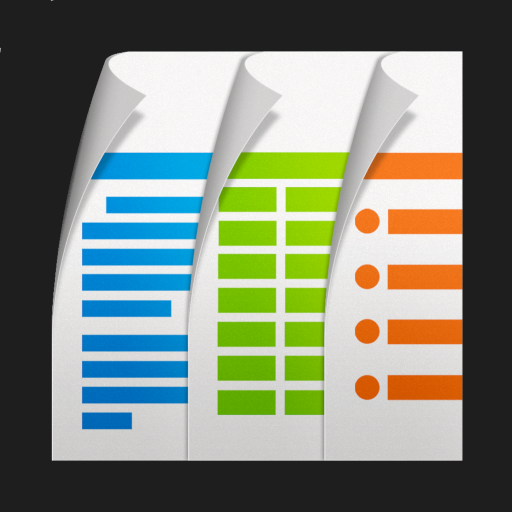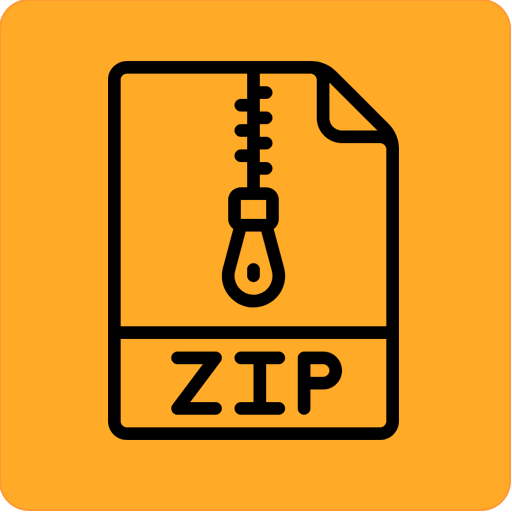Document Viewer
เล่นบน PC ผ่าน BlueStacks - Android Gaming Platform ที่ได้รับความไว้วางใจจากเกมเมอร์ 500 ล้านคนทั่วโลก
Page Modified on: 2 ตุลาคม 2562
Play Document Viewer on PC
Document Viewer is an office application that allows you to read and view documents easily on mobile devices. We are supported to read all file documents types like Word, Excel, PowerPoint, Text, PDF and compress files.
All document viewers have the following features:
- Easy word viewer with a document viewer. (doc / docx)
- Excel reader. (xls / xlsx)
- PowerPoint viewer. (ppt / pptx)
- Text file reader. (txt)
- Portable Document Format viewer. (pdf reader)
- Other documents and files. (zip / rar)
Other features
- Completely offline document viewing. No need for internet read to document.
- It takes only needs a couple of MBs.
- Fast open document.
- Easy to search for documents from an internal and external location.
- Directly read file for anywhere via open app feature.
- Easy to document attached to your email.
- Provide a folder view structure easy to find the document.
- It provides the option to see the file with the full path so identifies where the file exists.
- Quickly open the doc, ppt, xls, pdf, txt file formats.
- Word, PPT, PDF Support quick scroll to a particular page.
เล่น Document Viewer บน PC ได้ง่ายกว่า
-
ดาวน์โหลดและติดตั้ง BlueStacks บน PC ของคุณ
-
ลงชื่อเข้าใช้แอคเคาท์ Google เพื่อเข้าสู่ Play Store หรือทำในภายหลัง
-
ค้นหา Document Viewer ในช่องค้นหาด้านขวาบนของโปรแกรม
-
คลิกเพื่อติดตั้ง Document Viewer จากผลการค้นหา
-
ลงชื่อเข้าใช้บัญชี Google Account (หากยังไม่ได้ทำในขั้นที่ 2) เพื่อติดตั้ง Document Viewer
-
คลิกที่ไอคอน Document Viewer ในหน้าจอเพื่อเริ่มเล่น