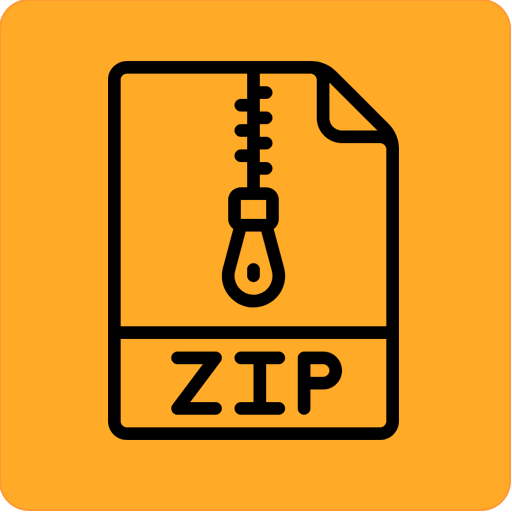Document Viewer
公司 | Audio and Video Player
在電腦上使用BlueStacks –受到5億以上的遊戲玩家所信任的Android遊戲平台。
Play Document Viewer on PC
Looking for document viewer for your files, it is now easy to view files using our versatile document viewer. The app is light on storage space and It's a very friendly app easy to used.
Document Viewer is an office application that allows you to read and view documents easily on mobile devices. We are supported to read all file documents types like Word, Excel, PowerPoint, Text, PDF and compress files.
All document viewers have the following features:
- Easy word viewer with a document viewer. (doc / docx)
- Excel reader. (xls / xlsx)
- PowerPoint viewer. (ppt / pptx)
- Text file reader. (txt)
- Portable Document Format viewer. (pdf reader)
- Other documents and files. (zip / rar)
Other features
- Completely offline document viewing. No need for internet read to document.
- It takes only needs a couple of MBs.
- Fast open document.
- Easy to search for documents from an internal and external location.
- Directly read file for anywhere via open app feature.
- Easy to document attached to your email.
- Provide a folder view structure easy to find the document.
- It provides the option to see the file with the full path so identifies where the file exists.
- Quickly open the doc, ppt, xls, pdf, txt file formats.
- Word, PPT, PDF Support quick scroll to a particular page.
Document Viewer is an office application that allows you to read and view documents easily on mobile devices. We are supported to read all file documents types like Word, Excel, PowerPoint, Text, PDF and compress files.
All document viewers have the following features:
- Easy word viewer with a document viewer. (doc / docx)
- Excel reader. (xls / xlsx)
- PowerPoint viewer. (ppt / pptx)
- Text file reader. (txt)
- Portable Document Format viewer. (pdf reader)
- Other documents and files. (zip / rar)
Other features
- Completely offline document viewing. No need for internet read to document.
- It takes only needs a couple of MBs.
- Fast open document.
- Easy to search for documents from an internal and external location.
- Directly read file for anywhere via open app feature.
- Easy to document attached to your email.
- Provide a folder view structure easy to find the document.
- It provides the option to see the file with the full path so identifies where the file exists.
- Quickly open the doc, ppt, xls, pdf, txt file formats.
- Word, PPT, PDF Support quick scroll to a particular page.
在電腦上遊玩Document Viewer . 輕易上手.
-
在您的電腦上下載並安裝BlueStacks
-
完成Google登入後即可訪問Play商店,或等你需要訪問Play商店十再登入
-
在右上角的搜索欄中尋找 Document Viewer
-
點擊以從搜索結果中安裝 Document Viewer
-
完成Google登入(如果您跳過了步驟2),以安裝 Document Viewer
-
在首頁畫面中點擊 Document Viewer 圖標來啟動遊戲