
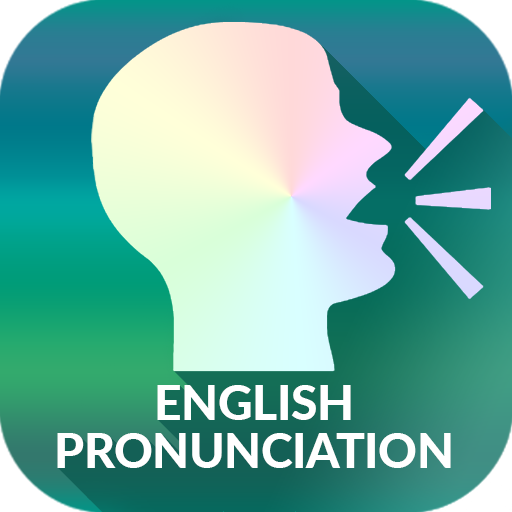
English Pronunciation - Awabe
Play on PC with BlueStacks – the Android Gaming Platform, trusted by 500M+ gamers.
Page Modified on: November 10, 2019
Play English Pronunciation - Awabe on PC
With this English Pronunciation Training application, you will learn some important topics about speaking English properly such as:
- Short vowels
- Long vowels
- Double vowel sounds
- Voiced consonants
- Voiceless consonants
- Other consonants
- Mouth and tongue positions when pronouncing sounds
- Voiced and unvoiced sounds
FEATURES
• Commonly-used English vocabularies
• Easy to store and manage your favorite items
• Pretty UI, simple and user-friendly,support multi language
• Huge amount of audio content, video content
• Remind learn words
• Speaking English
* Voice recording
Moreover, there are some unique features that helps you learn to pronounce English better:
- You can hear the pronunciation and many examples about that.
- You can tap on the words in practice area to hear the correct pronunciation of that word
- Pronunciation videos with phonetics letters that helps you know the right way to pronounce a word
*Easy to use, easy to understand, easy to practice!
*Improve quickly listening skills, gain more useful and practical English
*No internet connection required
Developed by Awabe.
Play English Pronunciation - Awabe on PC. It’s easy to get started.
-
Download and install BlueStacks on your PC
-
Complete Google sign-in to access the Play Store, or do it later
-
Look for English Pronunciation - Awabe in the search bar at the top right corner
-
Click to install English Pronunciation - Awabe from the search results
-
Complete Google sign-in (if you skipped step 2) to install English Pronunciation - Awabe
-
Click the English Pronunciation - Awabe icon on the home screen to start playing



