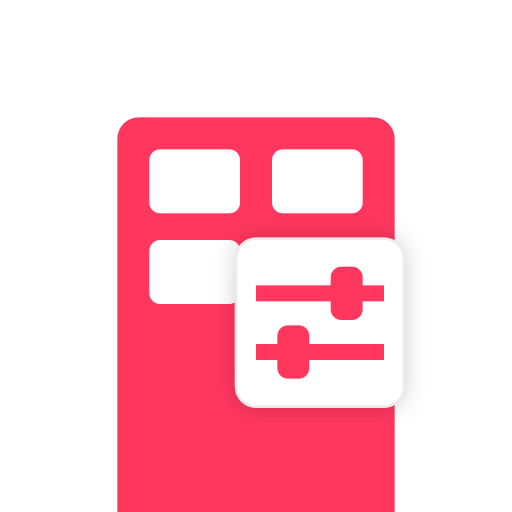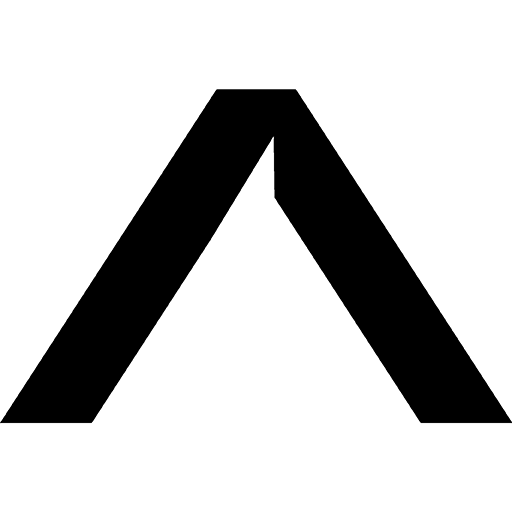
AWADA Smart Light
Spiele auf dem PC mit BlueStacks - der Android-Gaming-Plattform, der über 500 Millionen Spieler vertrauen.
Seite geändert am: 20. Dezember 2019
Play AWADA Smart Light on PC
Flexible dynamic lighting control. Ergonomic control on the basis of the 3D model of a facility. Advanced analytics and reporting.
MANAGEMENT
Human centric effective control with dynamic 3D map of a facility.
Individual control of each lamp.
Group control of lamps at any scale - from one room to the entire facility.
Setup and save lighting schemes in the application.
ANALYTICS
Energy consumption dynamics with precision range from one lamp to the entire facility.
Savings calculation in % and kWh per hour / day / week / month.
Spiele AWADA Smart Light auf dem PC. Der Einstieg ist einfach.
-
Lade BlueStacks herunter und installiere es auf deinem PC
-
Schließe die Google-Anmeldung ab, um auf den Play Store zuzugreifen, oder mache es später
-
Suche in der Suchleiste oben rechts nach AWADA Smart Light
-
Klicke hier, um AWADA Smart Light aus den Suchergebnissen zu installieren
-
Schließe die Google-Anmeldung ab (wenn du Schritt 2 übersprungen hast), um AWADA Smart Light zu installieren.
-
Klicke auf dem Startbildschirm auf das AWADA Smart Light Symbol, um mit dem Spielen zu beginnen