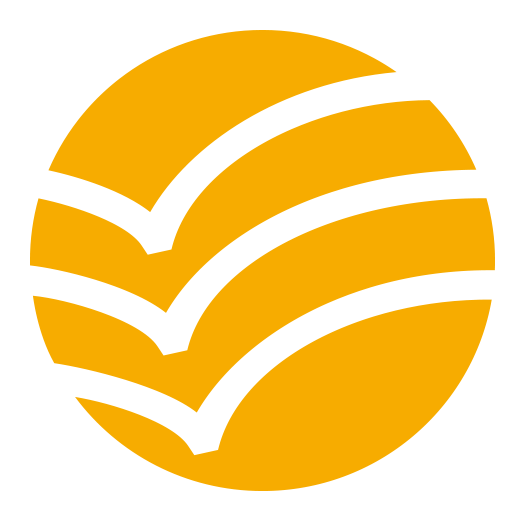このページには広告が含まれます

Awakened Mind
健康&フィットネス | Awakened Mind Group
BlueStacksを使ってPCでプレイ - 5憶以上のユーザーが愛用している高機能Androidゲーミングプラットフォーム
Play Awakened Mind on PC
Awakened Mind is an app designed and created by Michael Bunting. Michael works with some of the world’s most recognisable corporations in the field of mindfulness and leadership. The app considers 3 kinds of users:
•Total beginners who want to learn mindfulness the right way, and who want both training and supported practices.
•Intermediate to advanced users who are interested in mastering their practice and understanding of the 4 Foundations of Mindfulness.
•Users who are not that interested in all the technical aspects of mindfulness and just want some support to meditate easily, sleep easily, focus and more. That is what Neurosync™ is for.
The group functions are especially useful for corporations.
If you have any questions about this app email support@awakenedmind.com
•Total beginners who want to learn mindfulness the right way, and who want both training and supported practices.
•Intermediate to advanced users who are interested in mastering their practice and understanding of the 4 Foundations of Mindfulness.
•Users who are not that interested in all the technical aspects of mindfulness and just want some support to meditate easily, sleep easily, focus and more. That is what Neurosync™ is for.
The group functions are especially useful for corporations.
If you have any questions about this app email support@awakenedmind.com
Awakened MindをPCでプレイ
-
BlueStacksをダウンロードしてPCにインストールします。
-
GoogleにサインインしてGoogle Play ストアにアクセスします。(こちらの操作は後で行っても問題ありません)
-
右上の検索バーにAwakened Mindを入力して検索します。
-
クリックして検索結果からAwakened Mindをインストールします。
-
Googleサインインを完了してAwakened Mindをインストールします。※手順2を飛ばしていた場合
-
ホーム画面にてAwakened Mindのアイコンをクリックしてアプリを起動します。