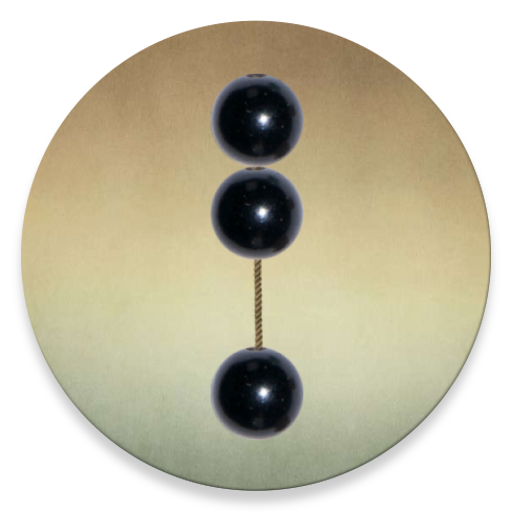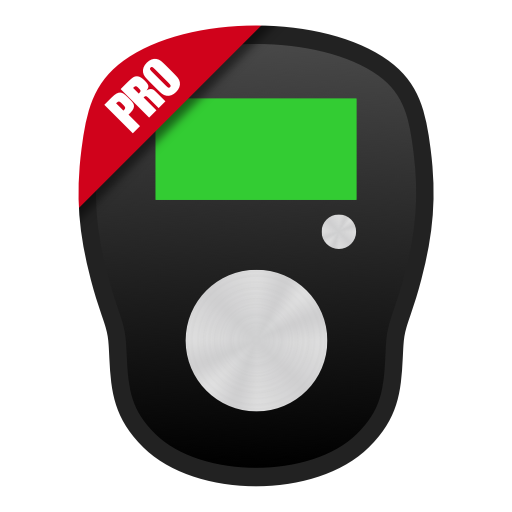Tasbeeh counter: zikr, tasbih
Play on PC with BlueStacks – the Android Gaming Platform, trusted by 500M+ gamers.
Page Modified on: June 2, 2016
Play Tasbeeh counter: zikr, tasbih on PC
• Very convenient for everyday uses of Muslims to prayers and make tesbihat, wird and zikr after namaz.
• Phrase Groups:
• • Asma ul-Husna
• • Asma un-Nabi (s.a.w.)
• • Tasbihat
• The app started publishing on Ramadan's last day of 1434 / 2013.
• English transliteration mode also available.
• Provides the facility of adding custom Phrases for zekr.
• A detailed tasbih digital view where tapping on the screen counts as a single bead. The tasbeeh counter along with a session timer is displayed.
• You may pause or resume any session at any time.
• Idle time detection auto-pauses.
• Full history view of all counts and times performed. The history / log view can be configured.
• 4 Themes support.
• Fully customizable interface with configurable sounds and vibrations.
• Multi-tasking and work on background mode.
• Contains important functionality of iSubha, iOS-application
• AutoPlay - auto counter functionality.
• Black screen & Full screen modes.
• Decrease the count of subha by 1.
• The tasbeeh counter with No Ads.
Our web pages:
https://itunes.apple.com/us/app/etasbih-tasbeeh-zikr-counter/id1157992856?ls=1&mt=8
https://www.facebook.com/etasbihcom
https://twitter.com/etasbihcom
Play Tasbeeh counter: zikr, tasbih on PC. It’s easy to get started.
-
Download and install BlueStacks on your PC
-
Complete Google sign-in to access the Play Store, or do it later
-
Look for Tasbeeh counter: zikr, tasbih in the search bar at the top right corner
-
Click to install Tasbeeh counter: zikr, tasbih from the search results
-
Complete Google sign-in (if you skipped step 2) to install Tasbeeh counter: zikr, tasbih
-
Click the Tasbeeh counter: zikr, tasbih icon on the home screen to start playing