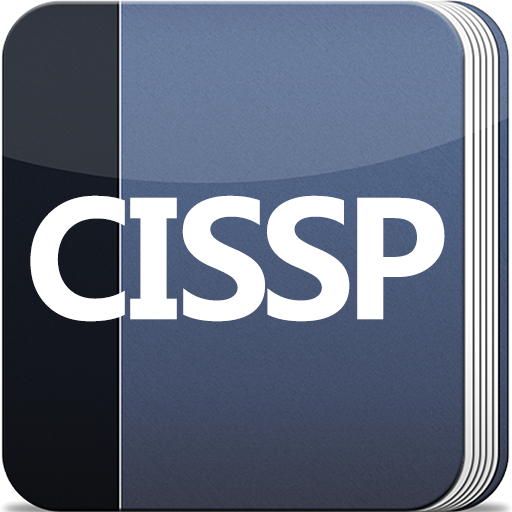AWeber Email Stats on the Go
Play on PC with BlueStacks – the Android Gaming Platform, trusted by 500M+ gamers.
Page Modified on: October 10, 2019
Play AWeber Email Stats on the Go on PC
With AWeber Stats, your data is always within reach. Track the performance of a sent broadcast, review your campaigns messages’ open rates, learn more about your subscribers, and see list growth across your account at a glance.
On the Stats Email Dashboard, you can:
* Review your AWeber list stats, including broadcast statistics for total subscribers, unsubscribes, open rate and click rate
* Preview recently sent broadcast messages within the app
* Preview scheduled broadcast messages within the app
On the Subscribers Overview you’ll see:
* Total subscribers and recent subscribe and unsubscribe counts per list
* Broadcast open and click rate per subscriber
* Total opens, clicks, and messages sent per subscriber
* List source and subscribe date
New Subscriber Push notifications
* Send a push notification when a subscriber joins your list
* Includes the ability to configure settings so that you are alerted for the lists that are most important to you at the frequency that fits your work flow
On the Sent Broadcasts view you’ll see:
* Open, click, bounce, and complaint rates for each list and sent broadcast message
* Detailed stats for each recipient of a sent broadcast
On the Scheduled Broadcasts view you’ll see:
* Your queue of all broadcast messages per list
* Scheduled send time for your broadcast
On the Autoresponders view you’ll see:
* Open rates for each email in your follow up series
* Active and paused Campaigns
* Visualization of the engagement metrics for each message within each campaign
* Settings for each campaign
Have a question about your stats, or email marketing? AWeber’s award-winning customer solutions team is available 24 hours a day, 7 days a week to help you. The AWeber app features mobile access to submit a support ticket, or search the AWeber Knowledge Base.
About AWeber: Founded in 1998, AWeber provides a full suite of email marketing tools used by over 100,000 small businesses, bloggers and entrepreneurs around the globe. Our web-based tools help businesses grow by staying in touch with customers and prospects through email.
Play AWeber Email Stats on the Go on PC. It’s easy to get started.
-
Download and install BlueStacks on your PC
-
Complete Google sign-in to access the Play Store, or do it later
-
Look for AWeber Email Stats on the Go in the search bar at the top right corner
-
Click to install AWeber Email Stats on the Go from the search results
-
Complete Google sign-in (if you skipped step 2) to install AWeber Email Stats on the Go
-
Click the AWeber Email Stats on the Go icon on the home screen to start playing