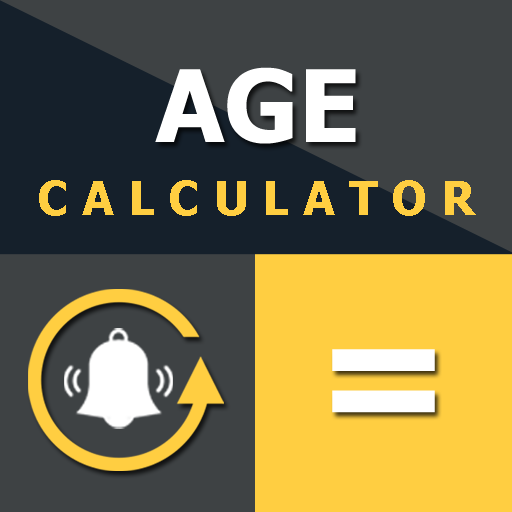Age Calculator
Spiele auf dem PC mit BlueStacks - der Android-Gaming-Plattform, der über 500 Millionen Spieler vertrauen.
Seite geändert am: 10. Februar 2020
Play Age Calculator on PC
You can add birthdays or your special days to calendar and use widgets to display the event countdown on your home screen.
For every event you add to the calendar, you can choose your own image, set reminder, and allow counting all days or only working days (excluding Sat and Sun). For example, you add birthdays of your family members with their photos.
Age Calculator now supports time calculations. You can find duration between two times or add/subtract from a time.
Age Calculator allows you to compare two people' age. It shows difference in years, months, and days.
We are constantly working hard on making Age Calculator app better and more useful for you. Your good reviews are important to us to continue making the app better.
Please feel free to email us for any queries/suggestions/problems. If you have enjoyed Age Calculator, do not forget to rate us on the Google Play store.
Spiele Age Calculator auf dem PC. Der Einstieg ist einfach.
-
Lade BlueStacks herunter und installiere es auf deinem PC
-
Schließe die Google-Anmeldung ab, um auf den Play Store zuzugreifen, oder mache es später
-
Suche in der Suchleiste oben rechts nach Age Calculator
-
Klicke hier, um Age Calculator aus den Suchergebnissen zu installieren
-
Schließe die Google-Anmeldung ab (wenn du Schritt 2 übersprungen hast), um Age Calculator zu installieren.
-
Klicke auf dem Startbildschirm auf das Age Calculator Symbol, um mit dem Spielen zu beginnen