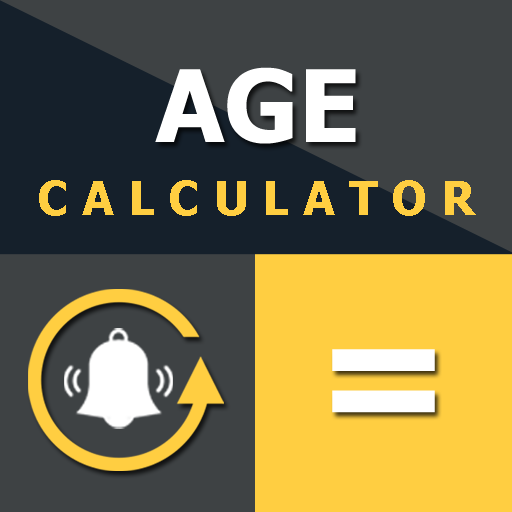Age Calculator
Jouez sur PC avec BlueStacks - la plate-forme de jeu Android, approuvée par + 500M de joueurs.
Page Modifiée le: 10 février 2020
Play Age Calculator on PC
You can add birthdays or your special days to calendar and use widgets to display the event countdown on your home screen.
For every event you add to the calendar, you can choose your own image, set reminder, and allow counting all days or only working days (excluding Sat and Sun). For example, you add birthdays of your family members with their photos.
Age Calculator now supports time calculations. You can find duration between two times or add/subtract from a time.
Age Calculator allows you to compare two people' age. It shows difference in years, months, and days.
We are constantly working hard on making Age Calculator app better and more useful for you. Your good reviews are important to us to continue making the app better.
Please feel free to email us for any queries/suggestions/problems. If you have enjoyed Age Calculator, do not forget to rate us on the Google Play store.
Jouez à Age Calculator sur PC. C'est facile de commencer.
-
Téléchargez et installez BlueStacks sur votre PC
-
Connectez-vous à Google pour accéder au Play Store ou faites-le plus tard
-
Recherchez Age Calculator dans la barre de recherche dans le coin supérieur droit
-
Cliquez pour installer Age Calculator à partir des résultats de la recherche
-
Connectez-vous à Google (si vous avez ignoré l'étape 2) pour installer Age Calculator
-
Cliquez sur l'icône Age Calculator sur l'écran d'accueil pour commencer à jouer