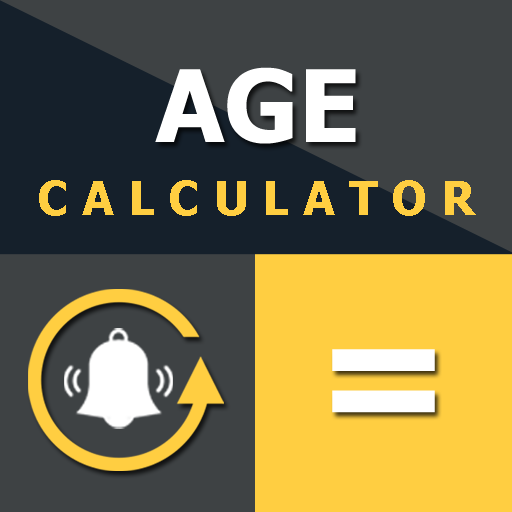Age Calculator
Graj na PC z BlueStacks – Platforma gamingowa Android, która uzyskała zaufanie ponad 500 milionów graczy!
Strona zmodyfikowana w dniu: 10 lutego 2020
Play Age Calculator on PC
You can add birthdays or your special days to calendar and use widgets to display the event countdown on your home screen.
For every event you add to the calendar, you can choose your own image, set reminder, and allow counting all days or only working days (excluding Sat and Sun). For example, you add birthdays of your family members with their photos.
Age Calculator now supports time calculations. You can find duration between two times or add/subtract from a time.
Age Calculator allows you to compare two people' age. It shows difference in years, months, and days.
We are constantly working hard on making Age Calculator app better and more useful for you. Your good reviews are important to us to continue making the app better.
Please feel free to email us for any queries/suggestions/problems. If you have enjoyed Age Calculator, do not forget to rate us on the Google Play store.
Zagraj w Age Calculator na PC. To takie proste.
-
Pobierz i zainstaluj BlueStacks na PC
-
Zakończ pomyślnie ustawienie Google, aby otrzymać dostęp do sklepu Play, albo zrób to później.
-
Wyszukaj Age Calculator w pasku wyszukiwania w prawym górnym rogu.
-
Kliknij, aby zainstalować Age Calculator z wyników wyszukiwania
-
Ukończ pomyślnie rejestrację Google (jeśli krok 2 został pominięty) aby zainstalować Age Calculator
-
Klinij w ikonę Age Calculator na ekranie startowym, aby zacząć grę