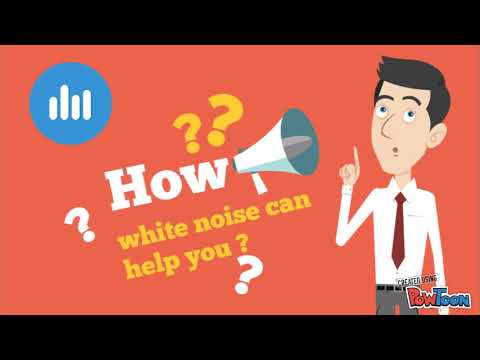このページには広告が含まれます

White Noise: Sleep Sounds & Relax
健康&フィットネス | AwesomeDroid Studio
BlueStacksを使ってPCでプレイ - 5憶以上のユーザーが愛用している高機能Androidゲーミングプラットフォーム
Play White Noise: Sleep Sounds & Relax on PC
You feel difficult to concentrate at work or at study? You feel difficult to fall asleep even though you are exhausted? You have tried many ways but it does not work out. This White Noise: Sleep Sounds & Relax is created exactly for you.
WHAT IS WHITE NOISE?
White Noise is a sound which is a mixture of different noise at different level of frequency.
HOW WHITE NOISE CAN HELP ME TO CONCENTRATE TO WORK OR EASY TO FALL ASLEEP?
Because White Noise contains different noises at different level of frequency which can cover your real surrounding noises. When you listen to White Noise, your brain understands that it can listen to only one noise and can’t recognize the other surrounding noises.
APPLICATION FUNCTIONS
• Play White Noise
This app support you to create your favorite White Noise by selecting and mixing some sounds of Rain, Thunderstorm, Wind, Forest with Birds, Water Steam, Seaside, Fire place, Summer Night... This app also support you to adjust the volume of certain sound
• Save White Noise to Relax Combo
After created your favorite White Noise, you can save it as a Relax Combo and replay it anytime you want.
• Configuration with timer
This app support you to set up play time and automated turn off time as you wish.
• Running in background state
This app can run parallel with other apps on your device.
• Configuration display
You can setup background color, animation time and display mode as you like.
If you love White Noise please take a moment to leave a review or send your feedback to contact.awesomedroid@gmail.com also visit our apps page
https://www.facebook.com/whitenoise.android/
We are glad to receive your feedback and welcome to support you at anytime
Thank you for using White Noise!
WHAT IS WHITE NOISE?
White Noise is a sound which is a mixture of different noise at different level of frequency.
HOW WHITE NOISE CAN HELP ME TO CONCENTRATE TO WORK OR EASY TO FALL ASLEEP?
Because White Noise contains different noises at different level of frequency which can cover your real surrounding noises. When you listen to White Noise, your brain understands that it can listen to only one noise and can’t recognize the other surrounding noises.
APPLICATION FUNCTIONS
• Play White Noise
This app support you to create your favorite White Noise by selecting and mixing some sounds of Rain, Thunderstorm, Wind, Forest with Birds, Water Steam, Seaside, Fire place, Summer Night... This app also support you to adjust the volume of certain sound
• Save White Noise to Relax Combo
After created your favorite White Noise, you can save it as a Relax Combo and replay it anytime you want.
• Configuration with timer
This app support you to set up play time and automated turn off time as you wish.
• Running in background state
This app can run parallel with other apps on your device.
• Configuration display
You can setup background color, animation time and display mode as you like.
If you love White Noise please take a moment to leave a review or send your feedback to contact.awesomedroid@gmail.com also visit our apps page
https://www.facebook.com/whitenoise.android/
We are glad to receive your feedback and welcome to support you at anytime
Thank you for using White Noise!
White Noise: Sleep Sounds & RelaxをPCでプレイ
-
BlueStacksをダウンロードしてPCにインストールします。
-
GoogleにサインインしてGoogle Play ストアにアクセスします。(こちらの操作は後で行っても問題ありません)
-
右上の検索バーにWhite Noise: Sleep Sounds & Relaxを入力して検索します。
-
クリックして検索結果からWhite Noise: Sleep Sounds & Relaxをインストールします。
-
Googleサインインを完了してWhite Noise: Sleep Sounds & Relaxをインストールします。※手順2を飛ばしていた場合
-
ホーム画面にてWhite Noise: Sleep Sounds & Relaxのアイコンをクリックしてアプリを起動します。