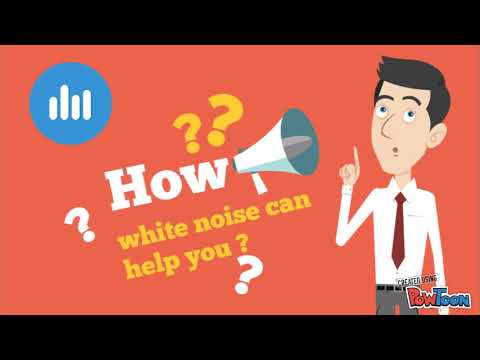White Noise: Sleep Sounds & Relax
Играйте на ПК с BlueStacks – игровой платформе для приложений на Android. Нас выбирают более 500 млн. игроков.
Страница изменена: 27 апреля 2022 г.
Play White Noise: Sleep Sounds & Relax on PC
WHAT IS WHITE NOISE?
White Noise is a sound which is a mixture of different noise at different level of frequency.
HOW WHITE NOISE CAN HELP ME TO CONCENTRATE TO WORK OR EASY TO FALL ASLEEP?
Because White Noise contains different noises at different level of frequency which can cover your real surrounding noises. When you listen to White Noise, your brain understands that it can listen to only one noise and can’t recognize the other surrounding noises.
APPLICATION FUNCTIONS
• Play White Noise
This app support you to create your favorite White Noise by selecting and mixing some sounds of Rain, Thunderstorm, Wind, Forest with Birds, Water Steam, Seaside, Fire place, Summer Night... This app also support you to adjust the volume of certain sound
• Save White Noise to Relax Combo
After created your favorite White Noise, you can save it as a Relax Combo and replay it anytime you want.
• Configuration with timer
This app support you to set up play time and automated turn off time as you wish.
• Running in background state
This app can run parallel with other apps on your device.
• Configuration display
You can setup background color, animation time and display mode as you like.
If you love White Noise please take a moment to leave a review or send your feedback to contact.awesomedroid@gmail.com also visit our apps page
https://www.facebook.com/whitenoise.android/
We are glad to receive your feedback and welcome to support you at anytime
Thank you for using White Noise!
Играйте в игру White Noise: Sleep Sounds & Relax на ПК. Это легко и просто.
-
Скачайте и установите BlueStacks на ПК.
-
Войдите в аккаунт Google, чтобы получить доступ к Google Play, или сделайте это позже.
-
В поле поиска, которое находится в правой части экрана, введите название игры – White Noise: Sleep Sounds & Relax.
-
Среди результатов поиска найдите игру White Noise: Sleep Sounds & Relax и нажмите на кнопку "Установить".
-
Завершите авторизацию в Google (если вы пропустили этот шаг в начале) и установите игру White Noise: Sleep Sounds & Relax.
-
Нажмите на ярлык игры White Noise: Sleep Sounds & Relax на главном экране, чтобы начать играть.