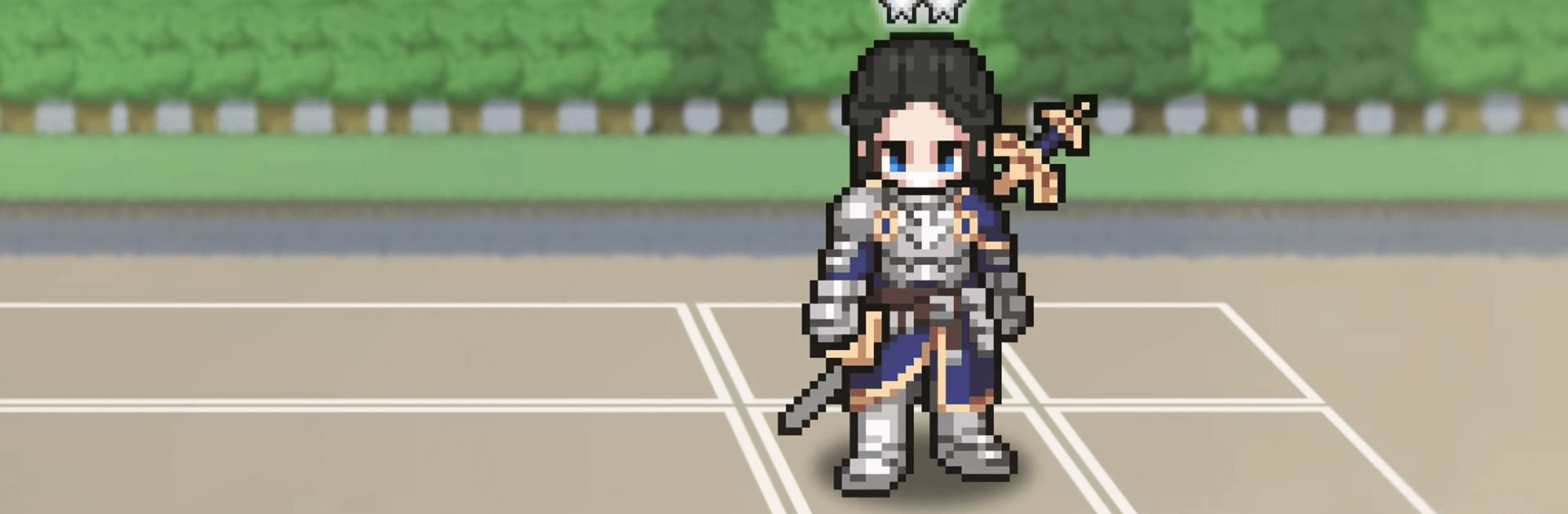

King God Castle:merge defense
Spiele auf dem PC mit BlueStacks - der Android-Gaming-Plattform, der über 500 Millionen Spieler vertrauen.
Seite geändert am: 30.01.2025
Play KingGodCastle on PC or Mac
KingGodCastle is a strategy game developed by AWESOMEPIECE. BlueStacks app player is the best platform to play this Android game on your PC or Mac for an immersive gaming experience.
Download KingGodCastle on PC and start defending your castle against forces trying to take it from you. Do you have what it takes to withstand the enemy’s attacks? If you do, then you better get started and download KingGodCastle on PC now! Protect your castle as it is your last stand against the invading enemies; download now and start defending.
In this game by AWESOMEPIECE, you get to use all your heroes in your castle to battle the invading threats. As it stands, your castle faces serious, powerful enemy threats, and it is your job to overcome them. So, defend against this invasion using your heroes, your strategy, and the power of the Most High.
In this strategic game, you can enhance all your heroes and combine all of them. You have to choose your six most strategic heroes, and while in the course of the battle, you can use gems and gold to strengthen your heroes to help you win the war. In KingGodCastle, you will face invasion from diverse enemies having different skills and characteristics. You are to decide whether to leave them or wipe them out with magic.
Spiele King God Castle:merge defense auf dem PC. Der Einstieg ist einfach.
-
Lade BlueStacks herunter und installiere es auf deinem PC
-
Schließe die Google-Anmeldung ab, um auf den Play Store zuzugreifen, oder mache es später
-
Suche in der Suchleiste oben rechts nach King God Castle:merge defense
-
Klicke hier, um King God Castle:merge defense aus den Suchergebnissen zu installieren
-
Schließe die Google-Anmeldung ab (wenn du Schritt 2 übersprungen hast), um King God Castle:merge defense zu installieren.
-
Klicke auf dem Startbildschirm auf das King God Castle:merge defense Symbol, um mit dem Spielen zu beginnen




