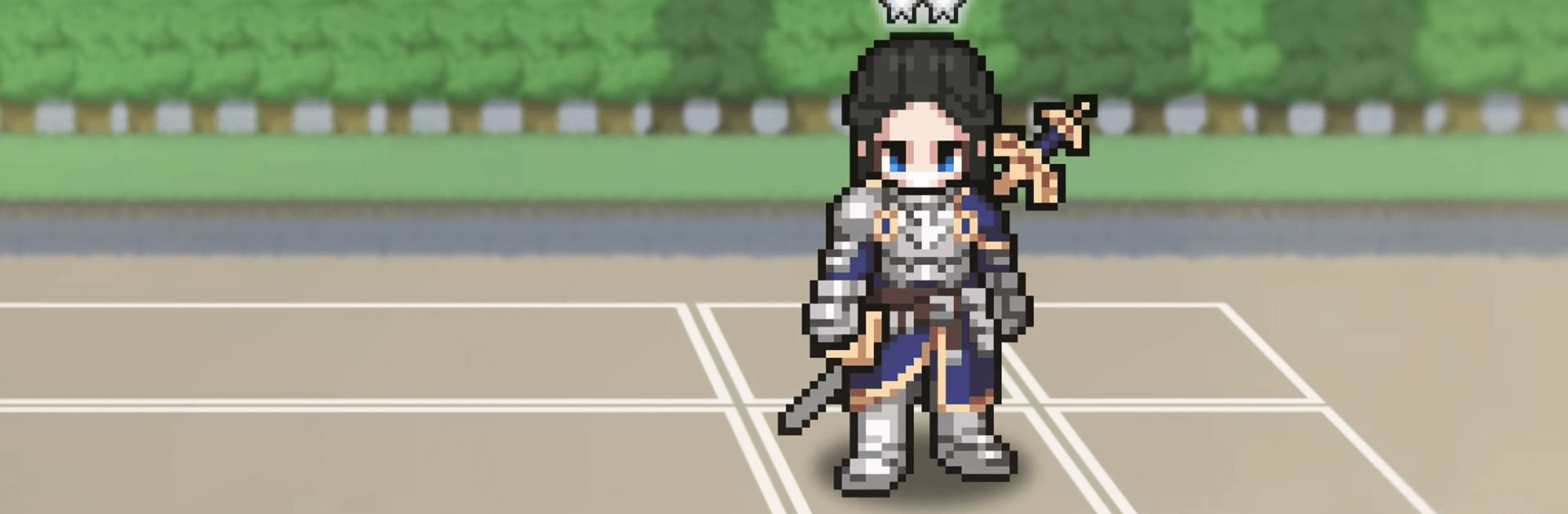

King God Castle-Pixel Defense
Juega en PC con BlueStacks: la plataforma de juegos Android, en la que confían más de 500 millones de jugadores.
Página modificada el: 30 ene 2025
Play KingGodCastle on PC or Mac
KingGodCastle is a strategy game developed by AWESOMEPIECE. BlueStacks app player is the best platform to play this Android game on your PC or Mac for an immersive gaming experience.
Download KingGodCastle on PC and start defending your castle against forces trying to take it from you. Do you have what it takes to withstand the enemy’s attacks? If you do, then you better get started and download KingGodCastle on PC now! Protect your castle as it is your last stand against the invading enemies; download now and start defending.
In this game by AWESOMEPIECE, you get to use all your heroes in your castle to battle the invading threats. As it stands, your castle faces serious, powerful enemy threats, and it is your job to overcome them. So, defend against this invasion using your heroes, your strategy, and the power of the Most High.
In this strategic game, you can enhance all your heroes and combine all of them. You have to choose your six most strategic heroes, and while in the course of the battle, you can use gems and gold to strengthen your heroes to help you win the war. In KingGodCastle, you will face invasion from diverse enemies having different skills and characteristics. You are to decide whether to leave them or wipe them out with magic.
Juega King God Castle-Pixel Defense en la PC. Es fácil comenzar.
-
Descargue e instale BlueStacks en su PC
-
Complete el inicio de sesión de Google para acceder a Play Store, o hágalo más tarde
-
Busque King God Castle-Pixel Defense en la barra de búsqueda en la esquina superior derecha
-
Haga clic para instalar King God Castle-Pixel Defense desde los resultados de búsqueda
-
Complete el inicio de sesión de Google (si omitió el paso 2) para instalar King God Castle-Pixel Defense
-
Haz clic en el ícono King God Castle-Pixel Defense en la pantalla de inicio para comenzar a jugar




