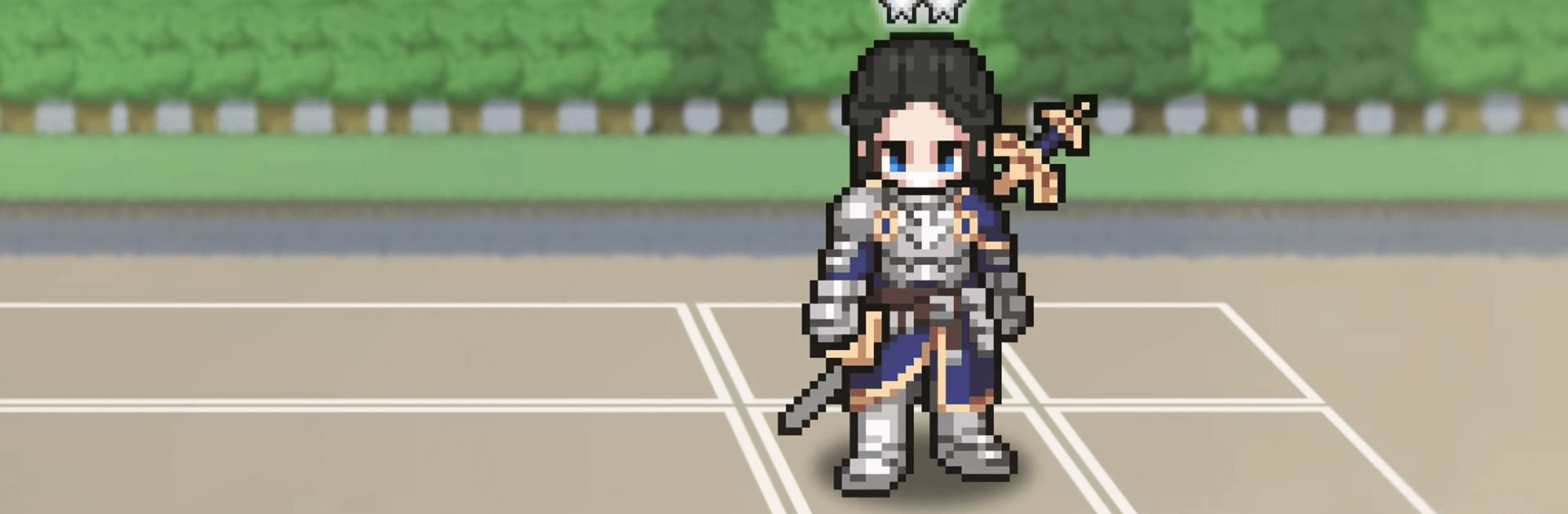

キングゴッドキャッスル:ドット絵タワーディフェンス型RPG
BlueStacksを使ってPCでプレイ - 5憶以上のユーザーが愛用している高機能Androidゲーミングプラットフォーム
Play KingGodCastle on PC or Mac
KingGodCastle is a strategy game developed by AWESOMEPIECE. BlueStacks app player is the best platform to play this Android game on your PC or Mac for an immersive gaming experience.
Download KingGodCastle on PC and start defending your castle against forces trying to take it from you. Do you have what it takes to withstand the enemy’s attacks? If you do, then you better get started and download KingGodCastle on PC now! Protect your castle as it is your last stand against the invading enemies; download now and start defending.
In this game by AWESOMEPIECE, you get to use all your heroes in your castle to battle the invading threats. As it stands, your castle faces serious, powerful enemy threats, and it is your job to overcome them. So, defend against this invasion using your heroes, your strategy, and the power of the Most High.
In this strategic game, you can enhance all your heroes and combine all of them. You have to choose your six most strategic heroes, and while in the course of the battle, you can use gems and gold to strengthen your heroes to help you win the war. In KingGodCastle, you will face invasion from diverse enemies having different skills and characteristics. You are to decide whether to leave them or wipe them out with magic.
キングゴッドキャッスル:ドット絵タワーディフェンス型RPGをPCでプレイ
-
BlueStacksをダウンロードしてPCにインストールします。
-
GoogleにサインインしてGoogle Play ストアにアクセスします。(こちらの操作は後で行っても問題ありません)
-
右上の検索バーにキングゴッドキャッスル:ドット絵タワーディフェンス型RPGを入力して検索します。
-
クリックして検索結果からキングゴッドキャッスル:ドット絵タワーディフェンス型RPGをインストールします。
-
Googleサインインを完了してキングゴッドキャッスル:ドット絵タワーディフェンス型RPGをインストールします。※手順2を飛ばしていた場合
-
ホーム画面にてキングゴッドキャッスル:ドット絵タワーディフェンス型RPGのアイコンをクリックしてアプリを起動します。




