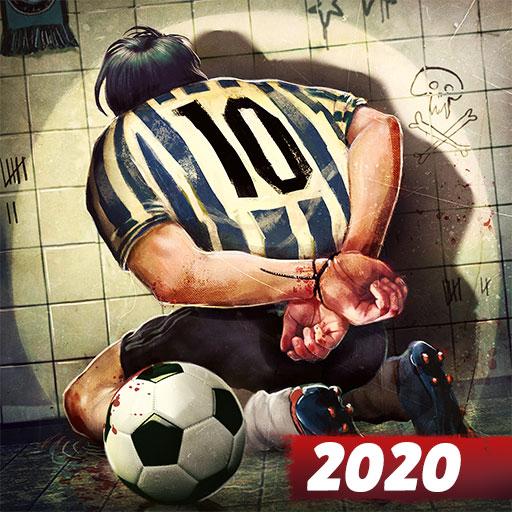SEASON 20 Pro Soccer Manager
Play on PC with BlueStacks – the Android Gaming Platform, trusted by 500M+ gamers.
Page Modified on: December 19, 2019
Play SEASON 20 Pro Soccer Manager on PC
Season 20 is the most realistic mobile game experience of becoming a professional soccer manager.
Join soccer managers worldwide to become a top soccer manager along with the unbeatable excitement of soccer !
Build your club from scratch and control every aspect of your team, create your own strategies and formations in captivating live simulations and build the most cutting-edge stadium and club facilities for your city!
Begin your journey as a soccer manager today and rise to the top in the world of soccer !
Name your club and build it from the ground up. In Season 20 you have the opportunity to control every aspect of your club, from training sessions, transfers, squad selection, formation and tactics set-ups, club finances and jersey designs. You can develop your players and shape them into world-class stars with powerful special abilities like a soccer manager does in real life.
In this free online game you will join and compete against friends in real-time and improve your skills while playing against other managers from around the globe.
There are Season 20 soccer managers that have managed their clubs for over 3 years and have won many League Divisions, Champions Cups and Euro Cups! Can you win all the trophies? And become the champion of champions?
Play Season 20 and experience the excitement of being a real soccer manager and building a legendary soccer club from scratch.
- Build and develop your stadium and all facilities.
- Scout and sign up top players from the live transfer market.
- Train your team and players individually to make them superstars
- Master your team’s skills, tactics and formations.
- Challenge other soccer managers daily in competitions and friendlies.
- Compete in the League Divisions, Champions Cup and Euro Cup!
Join the Season 20 community on social media (Facebook, Twitter, Instagram and YouTube) and stay up-to-date on all the latest news and tips!
See you on the touchline!
For any issues or feedback or suggestions, contact us at https://awesomeprototype.helpshift.com
Privacy Policy: https://www.awesomeprototype.com/privacy-policy
Terms of Service: https://www.awesomeprototype.com/terms
Disclaimer :
- This game is free to download and play
- The game requires an internet connection to play
- This game has in-app purchases for in-game items
- Compatibility is not guaranteed for all devices
Play SEASON 20 Pro Soccer Manager on PC. It’s easy to get started.
-
Download and install BlueStacks on your PC
-
Complete Google sign-in to access the Play Store, or do it later
-
Look for SEASON 20 Pro Soccer Manager in the search bar at the top right corner
-
Click to install SEASON 20 Pro Soccer Manager from the search results
-
Complete Google sign-in (if you skipped step 2) to install SEASON 20 Pro Soccer Manager
-
Click the SEASON 20 Pro Soccer Manager icon on the home screen to start playing