
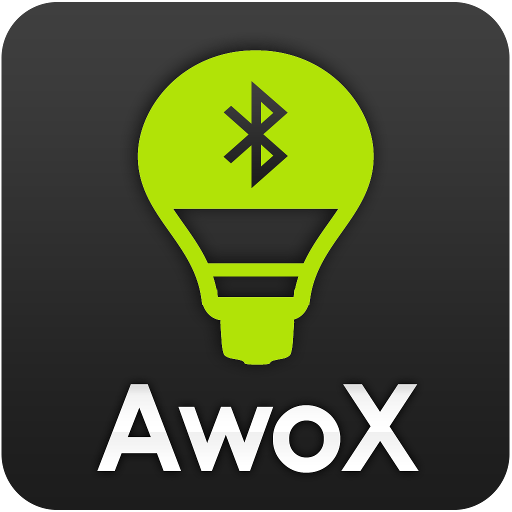
AwoX Smart CONTROL
العب على الكمبيوتر الشخصي مع BlueStacks - نظام أندرويد للألعاب ، موثوق به من قبل أكثر من 500 مليون لاعب.
تم تعديل الصفحة في: 08/02/2022
Play AwoX Smart CONTROL on PC
Added scheduling support within rooms or groups
Added support of EGLO PLUG PLUS (Bluetooth Mesh and Wi-Fi). The EGLO PLUG PLUS allows to control your Mesh devices from outside using the Cloud and from your voice assistant (Amazon Alexa & Google Home)
Creation of a Cloud account has become mandatory since the introduction of Bluetooth Mesh lightbulbs onto the market.
Creating a cloud account enables users get their settings saved onto the Cloud, and to share preferences between users within a household.
Bluetooth Mesh security protocols require a unique connection per household so members of the same home can use Mesh lightbulbs on a network that is both private and secure; an essential function considering the large scale deployment of connected lighting on the market.
Account creation takes only a few seconds, and once authenticated in the app, the user does not need to re-enter his or her login and password.
Notice: in order to manage AwoX SmartLIGHTs, AromaLIGHTs and SmartPLUGs, your phone/tablet must be Bluetooth 4.0 compliant (SmartReady), and with Android 4.3+ installed. Else, you will be only able to detect and control the AwoX StriimLIGHTs BT Color.
Notice: Android 6.0+ users must accept location permission and activate location service in order to be able to discover Bluetooth Low Energy devices.
العب AwoX Smart CONTROL على جهاز الكمبيوتر. من السهل البدء.
-
قم بتنزيل BlueStacks وتثبيته على جهاز الكمبيوتر الخاص بك
-
أكمل تسجيل الدخول إلى Google للوصول إلى متجر Play ، أو قم بذلك لاحقًا
-
ابحث عن AwoX Smart CONTROL في شريط البحث أعلى الزاوية اليمنى
-
انقر لتثبيت AwoX Smart CONTROL من نتائج البحث
-
أكمل تسجيل الدخول إلى Google (إذا تخطيت الخطوة 2) لتثبيت AwoX Smart CONTROL
-
انقر على أيقونة AwoX Smart CONTROL على الشاشة الرئيسية لبدء اللعب




