
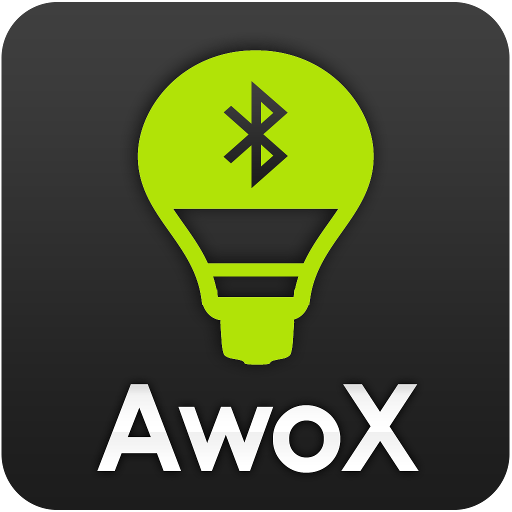
AwoX Smart CONTROL
None | AwoX
5억명 이상의 게이머가 신뢰하는 안드로이드 게임 플랫폼 BlueStacks으로 PC에서 플레이하세요.
Play AwoX Smart CONTROL on PC
AwoX Smart CONTROL allows you to discover and remotely control your energy-saving AwoX SmartLIGHT and your AwoX SmartPLUG. Fine-tune mood lighting using pre-defined favorites or themes, with one or groups of light bulbs, and optimize your energy consumption.
Added scheduling support within rooms or groups
Added support of EGLO PLUG PLUS (Bluetooth Mesh and Wi-Fi). The EGLO PLUG PLUS allows to control your Mesh devices from outside using the Cloud and from your voice assistant (Amazon Alexa & Google Home)
Creation of a Cloud account has become mandatory since the introduction of Bluetooth Mesh lightbulbs onto the market.
Creating a cloud account enables users get their settings saved onto the Cloud, and to share preferences between users within a household.
Bluetooth Mesh security protocols require a unique connection per household so members of the same home can use Mesh lightbulbs on a network that is both private and secure; an essential function considering the large scale deployment of connected lighting on the market.
Account creation takes only a few seconds, and once authenticated in the app, the user does not need to re-enter his or her login and password.
Notice: in order to manage AwoX SmartLIGHTs, AromaLIGHTs and SmartPLUGs, your phone/tablet must be Bluetooth 4.0 compliant (SmartReady), and with Android 4.3+ installed. Else, you will be only able to detect and control the AwoX StriimLIGHTs BT Color.
Notice: Android 6.0+ users must accept location permission and activate location service in order to be able to discover Bluetooth Low Energy devices.
Added scheduling support within rooms or groups
Added support of EGLO PLUG PLUS (Bluetooth Mesh and Wi-Fi). The EGLO PLUG PLUS allows to control your Mesh devices from outside using the Cloud and from your voice assistant (Amazon Alexa & Google Home)
Creation of a Cloud account has become mandatory since the introduction of Bluetooth Mesh lightbulbs onto the market.
Creating a cloud account enables users get their settings saved onto the Cloud, and to share preferences between users within a household.
Bluetooth Mesh security protocols require a unique connection per household so members of the same home can use Mesh lightbulbs on a network that is both private and secure; an essential function considering the large scale deployment of connected lighting on the market.
Account creation takes only a few seconds, and once authenticated in the app, the user does not need to re-enter his or her login and password.
Notice: in order to manage AwoX SmartLIGHTs, AromaLIGHTs and SmartPLUGs, your phone/tablet must be Bluetooth 4.0 compliant (SmartReady), and with Android 4.3+ installed. Else, you will be only able to detect and control the AwoX StriimLIGHTs BT Color.
Notice: Android 6.0+ users must accept location permission and activate location service in order to be able to discover Bluetooth Low Energy devices.
PC에서 AwoX Smart CONTROL 플레이해보세요.
-
BlueStacks 다운로드하고 설치
-
Google Play 스토어에 로그인 하기(나중에 진행가능)
-
오른쪽 상단 코너에 AwoX Smart CONTROL 검색
-
검색 결과 중 AwoX Smart CONTROL 선택하여 설치
-
구글 로그인 진행(만약 2단계를 지나갔을 경우) 후 AwoX Smart CONTROL 설치
-
메인 홈화면에서 AwoX Smart CONTROL 선택하여 실행




