
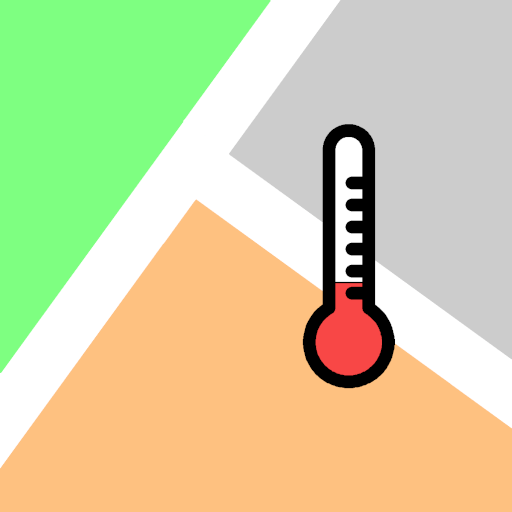
Public Monitoring 2019
Play on PC with BlueStacks – the Android Gaming Platform, trusted by 500M+ gamers.
Page Modified on: January 23, 2019
Play Public Monitoring 2019 on PC
1. Lists of public sensors, their sensor, favorites sensors and Web cameras.
2. View graphs for the hour, day, week, month and year.
3. View pictures public and their webcams.
4. Receive push notifications from the service "Public Monitoring"
5. Sending commands to your device.
6. Managing the list of selected sensors.
7. "Black List" for sensors and cameras.
8. Widget to the nearest or the custom sensor.
9. The ability to authenticate via social networks.
*No ads, full free.
Play Public Monitoring 2019 on PC. It’s easy to get started.
-
Download and install BlueStacks on your PC
-
Complete Google sign-in to access the Play Store, or do it later
-
Look for Public Monitoring 2019 in the search bar at the top right corner
-
Click to install Public Monitoring 2019 from the search results
-
Complete Google sign-in (if you skipped step 2) to install Public Monitoring 2019
-
Click the Public Monitoring 2019 icon on the home screen to start playing



