
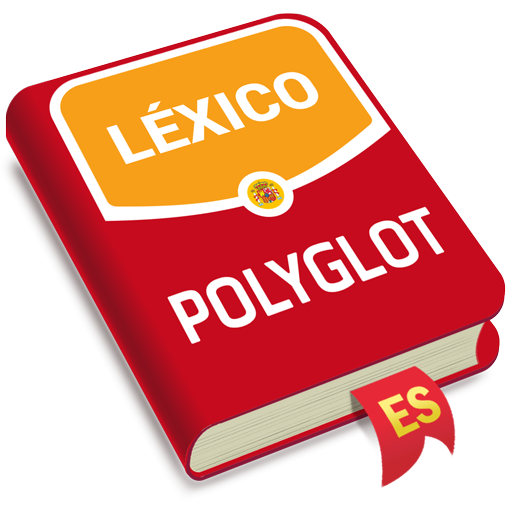
Learn Spanish Vocabulary
BlueStacksを使ってPCでプレイ - 5憶以上のユーザーが愛用している高機能Androidゲーミングプラットフォーム
Run Learn Spanish Vocabulary on PC or Mac
Learn Spanish Vocabulary is an Education app developed by AxiomMobile. BlueStacks app player is the best platform to play this Android game on your PC or Mac for an immersive gaming experience.
If you are looking to improve your Spanish vocabulary, Learn Spanish Vocabulary is the perfect app for you. With this app, you can learn new Spanish words and phrases every day, making it easier for you to communicate in Spanish. It’s a fun and interactive way to expand your vocabulary and become more fluent in the language.
The app includes more than 5,000 commonly used Spanish words and phrases, organized into categories such as food, travel, and business. You can learn new words with flashcards and quizzes that test your knowledge and help you remember them better. The app also provides audio pronunciation for each word, so you can hear how it’s supposed to be pronounced.
Learn Spanish Vocabulary is designed for learners of all levels, whether you’re just starting to learn Spanish or you’re already proficient in the language. You can customize your learning experience by choosing the difficulty level of the words and phrases you want to learn.
The app also features a progress tracker, so you can see how much you’ve learned and how far you’ve come. With regular practice, you’ll be able to expand your vocabulary and communicate more effectively in Spanish.
Download Learn Spanish Vocabulary on PC with BlueStacks and learn new words and phrases.
Learn Spanish VocabularyをPCでプレイ
-
BlueStacksをダウンロードしてPCにインストールします。
-
GoogleにサインインしてGoogle Play ストアにアクセスします。(こちらの操作は後で行っても問題ありません)
-
右上の検索バーにLearn Spanish Vocabularyを入力して検索します。
-
クリックして検索結果からLearn Spanish Vocabularyをインストールします。
-
Googleサインインを完了してLearn Spanish Vocabularyをインストールします。※手順2を飛ばしていた場合
-
ホーム画面にてLearn Spanish Vocabularyのアイコンをクリックしてアプリを起動します。



