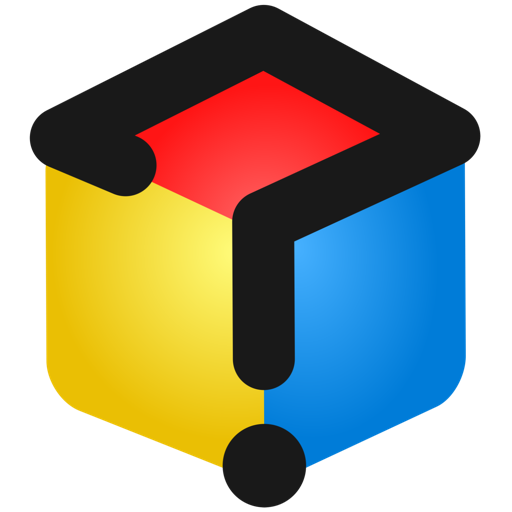Bodyweight Workout at Home
Gioca su PC con BlueStacks: la piattaforma di gioco Android, considerata affidabile da oltre 500 milioni di giocatori.
Pagina modificata il: 25 febbraio 2020
Play Bodyweight Workout at Home on PC
Strength Workouts (Challenges):
• 50 pull-ups
• 50 hanging leg raises
• 100 dips
• 100 burpees
• 150 push-ups
• 150 bench dips
• 200 sit-ups
• 150 lying leg raises
• 250 squats
• plank for 500 seconds
• 1000 jumping ropes
+ You can create your custom exercise
Each workout routine is designed for training 3 times a week for a year.
Circuit Trainings:
• Upper Body
• Abs Workout
• Lower Body
• Street Workout
+ You can create an individual circuit training
Train at home, on the street or go to the gym. Make the phone your personal fitness trainer.
Features:
• automatic choice of the training program according to your level
• flexible workout schedule
• reminders won't allow you to miss the workout
• detailed statistics of your achievements
• сalorie counter
• the interface is simple and easy-to-understand
• adjust the internal timer to have a rest between sets and exercises
• input your results manually
• sync with Google Fit
• choose your color theme
• optimized for blind and visually impaired people that use Talkback
It's time to train!
Follow us on Facebook:
→ https://www.facebook.com/axiomrun
Gioca Bodyweight Workout at Home su PC. È facile iniziare.
-
Scarica e installa BlueStacks sul tuo PC
-
Completa l'accesso a Google per accedere al Play Store o eseguilo in un secondo momento
-
Cerca Bodyweight Workout at Home nella barra di ricerca nell'angolo in alto a destra
-
Fai clic per installare Bodyweight Workout at Home dai risultati della ricerca
-
Completa l'accesso a Google (se hai saltato il passaggio 2) per installare Bodyweight Workout at Home
-
Fai clic sull'icona Bodyweight Workout at Home nella schermata principale per iniziare a giocare