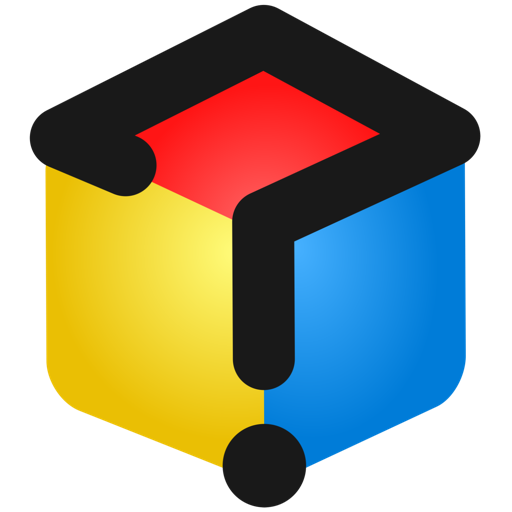Bodyweight Workout at Home
Chơi trên PC với BlueStacks - Nền tảng chơi game Android, được hơn 500 triệu game thủ tin tưởng.
Trang đã được sửa đổi vào: 25 tháng 2, 2020
Play Bodyweight Workout at Home on PC
Strength Workouts (Challenges):
• 50 pull-ups
• 50 hanging leg raises
• 100 dips
• 100 burpees
• 150 push-ups
• 150 bench dips
• 200 sit-ups
• 150 lying leg raises
• 250 squats
• plank for 500 seconds
• 1000 jumping ropes
+ You can create your custom exercise
Each workout routine is designed for training 3 times a week for a year.
Circuit Trainings:
• Upper Body
• Abs Workout
• Lower Body
• Street Workout
+ You can create an individual circuit training
Train at home, on the street or go to the gym. Make the phone your personal fitness trainer.
Features:
• automatic choice of the training program according to your level
• flexible workout schedule
• reminders won't allow you to miss the workout
• detailed statistics of your achievements
• сalorie counter
• the interface is simple and easy-to-understand
• adjust the internal timer to have a rest between sets and exercises
• input your results manually
• sync with Google Fit
• choose your color theme
• optimized for blind and visually impaired people that use Talkback
It's time to train!
Follow us on Facebook:
→ https://www.facebook.com/axiomrun
Chơi Bodyweight Workout at Home trên PC. Rất dễ để bắt đầu
-
Tải và cài đặt BlueStacks trên máy của bạn
-
Hoàn tất đăng nhập vào Google để đến PlayStore, hoặc thực hiện sau
-
Tìm Bodyweight Workout at Home trên thanh tìm kiếm ở góc phải màn hình
-
Nhấn vào để cài đặt Bodyweight Workout at Home trong danh sách kết quả tìm kiếm
-
Hoàn tất đăng nhập Google (nếu bạn chưa làm bước 2) để cài đặt Bodyweight Workout at Home
-
Nhấn vào icon Bodyweight Workout at Home tại màn hình chính để bắt đầu chơi