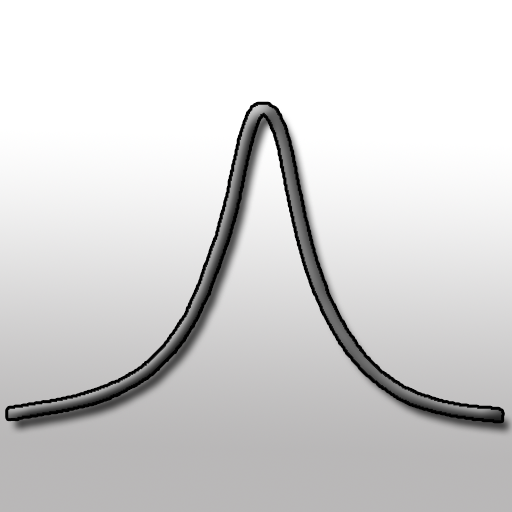AXIS Companion
العب على الكمبيوتر الشخصي مع BlueStacks - نظام أندرويد للألعاب ، موثوق به من قبل أكثر من 500 مليون لاعب.
تم تعديل الصفحة في: 14 يناير 2020
Play AXIS Companion on PC
• Access live or recorded video remotely from a mobile device, with no need for network or router configuration
• Easy and intuitive surveillance
• Secure remote access to video
• Mobile app for freedom of use
• Alert notifications
• Flexible user management
To get our latest features for your mobile, make sure that you are using Android 7 or later.
AXIS Companion version 4 requires a one-time system setup using the desktop app on your PC. The feature-rich desktop app is available free of charge at www.axiscompanion.com.
Android TV supported only on NVIDIA SHIELD TV with Android 6 or later.
If you are using AXIS Companion version 3, then download the AXIS Companion Classic mobile app.
العب AXIS Companion على جهاز الكمبيوتر. من السهل البدء.
-
قم بتنزيل BlueStacks وتثبيته على جهاز الكمبيوتر الخاص بك
-
أكمل تسجيل الدخول إلى Google للوصول إلى متجر Play ، أو قم بذلك لاحقًا
-
ابحث عن AXIS Companion في شريط البحث أعلى الزاوية اليمنى
-
انقر لتثبيت AXIS Companion من نتائج البحث
-
أكمل تسجيل الدخول إلى Google (إذا تخطيت الخطوة 2) لتثبيت AXIS Companion
-
انقر على أيقونة AXIS Companion على الشاشة الرئيسية لبدء اللعب