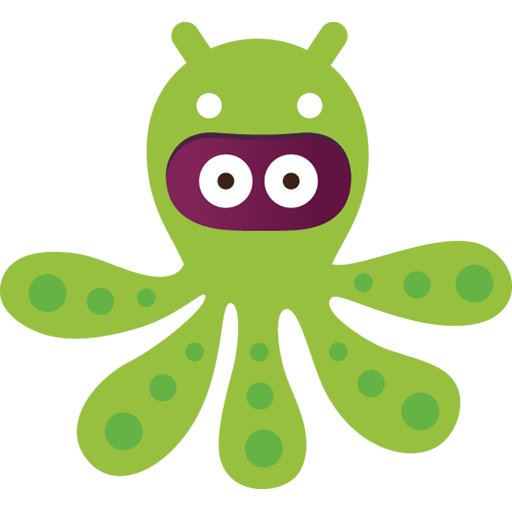GitKraken Glo Boards
Spiele auf dem PC mit BlueStacks - der Android-Gaming-Plattform, der über 500 Millionen Spieler vertrauen.
Seite geändert am: 14. Januar 2020
Play GitKraken Glo Boards on PC
Choose your theme, and start using Glo Boards to visualize the progress of items through your workflow. Because Glo Boards sync in real-time with GitHub Issues, changes made in either system will be immediately reflected in the other. Meaning, if some team members are using either Glo or GitHub exclusively, important information can still be shared seamlessly.
GitKraken Glo Boards can help you:
- Track Anything: Create cards to track tasks, issues, items, features, etc.
- Sync GitHub Issues: Visualize the progress of GitHub Issues with workflows.
- Real-Time Sync: See updates instantly without refreshing.
- Collaborate: Invite different team members to each board and set security permissions.
- Track Board Activity: See who did what and when.
- Powerful Search & Filters: See only what you’re looking for.
- Card Labels: Use labels to quickly see priority, item type, etc.
- Card Task Lists: Create additional checklists for each card.
- Share Boards & Cards: Share specific boards or cards.
- File Attachments: Easily add images and files by dragging and dropping.
- Markdown Support: Use markdown in card descriptions and comments.
- Notifications: Get alerts in-app and via email.
- @Mentions: Tag people in comments to notify them.
- Themes: Choose the light or dark side.
Spiele GitKraken Glo Boards auf dem PC. Der Einstieg ist einfach.
-
Lade BlueStacks herunter und installiere es auf deinem PC
-
Schließe die Google-Anmeldung ab, um auf den Play Store zuzugreifen, oder mache es später
-
Suche in der Suchleiste oben rechts nach GitKraken Glo Boards
-
Klicke hier, um GitKraken Glo Boards aus den Suchergebnissen zu installieren
-
Schließe die Google-Anmeldung ab (wenn du Schritt 2 übersprungen hast), um GitKraken Glo Boards zu installieren.
-
Klicke auf dem Startbildschirm auf das GitKraken Glo Boards Symbol, um mit dem Spielen zu beginnen